How to – Create a DNC call menu for people to remove themselves
This article will go over the process to create a call menu or IVR that allows people to remove themselves from the calling list by pressing a key. The FTC is cracking down on VoIP carriers to make sure their clients are using this feature and it will end up getting your VoIP routes shut down if you do not have this feature on your system.

Step 1 – Create a new Call Menu
Go to the admin GUI for ViciDial and click on inbound, then “Add a new call menu”

Step 2 – Fill out the required fields as highlighted in the picture below
For this example we have used some of the built in sounds for ViciDial and piped them together ( | ) to create the voice prompt we want as well as the post message to be played after they opt out. This example only shows 1 option to be pressed, but it can be amplified even more by setting up other options such as leaving a voicemail, asking for a callback, routing to an operator or anything else you can pretty much do with the system.
cm_dnc.agi,DNC---YES------B---
thanks-for-calling-today|privacy-to-blacklist-this-number|press-3
your|number|has-been|removed|sip-silence|goodbye
Step 3 – Attach the call menu to you inbound group that your DID’s are routed through
You can get to your ingroup also through the inbound menu option in the admin GUI. Once your in your inbound group attached to your DIDs, go down to no agent queueing option and set it to Y, then set the route to call menu as shown below:

That’s all there is to it, hopefully you guys head my advice and do this now before it happens to you via your carrier, cause trust me when I tell you, its coming. If you need additional help, feel free to stop by our live support on Skype by clicking here.
-Chris aka carpenox
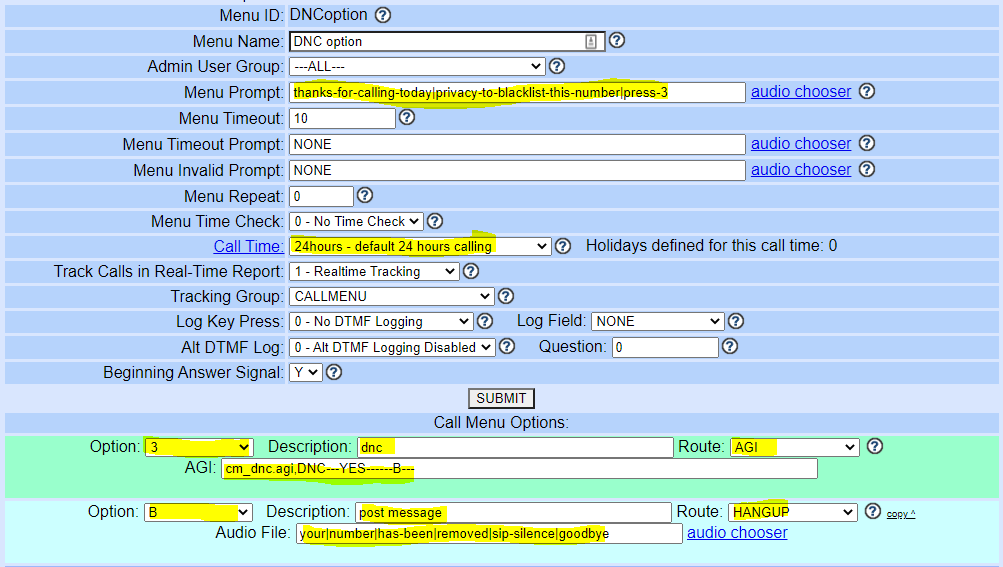
Leave a Reply