How to – Fix the “You don’t have permission to access /RECORDINGS/MP3/” error within ViciDial
A problem arises when people do a scratch install of ViciDial and you do not set the proper permissions for the directory that the recordings are stored. I will go over a couple of things to check and/or set to make sure they work properly.
The usual suspect is not setting proper permissions on the folder for the recordings, to fix this simply type the commands below:
Redhat(Alma, Rocky or CentOS):
chmod -R 755 /var/spool/asterisk/monitorDONE
chown -R apache:apache /var/spool/asterisk/monitorDONE
OpenSuSE(Tumpleweed, Leap ViciBox):
chmod -R 755 /var/spool/asterisk/monitorDONE
chown -R wwwrun:www /var/spool/asterisk/monitorDONE
The other issue could be not having a proper alias/vhost set for apache. To fix this simply paste the lines below at the bottom of your http.conf file
CustomLog /dev/null common
Alias /RECORDINGS/MP3 "/var/spool/asterisk/monitorDONE/MP3/"
<Directory "/var/spool/asterisk/monitorDONE/MP3/">
Options Indexes MultiViews
AllowOverride None
Require all granted
</Directory>For Redhat this goes in /etc/httpd/conf/httpd.conf
For OpenSuSE this goes in /etc/apache2/httpd.conf
I hope this helps, as always if you have any questions feel free to drop by our live chat support on Skype or discord through the links below.
Skype – https://join.skype.com/ujkQ7i5lV78O
Discord – https://discord.gg/FjpDQbUs
-Chris aka carpenox
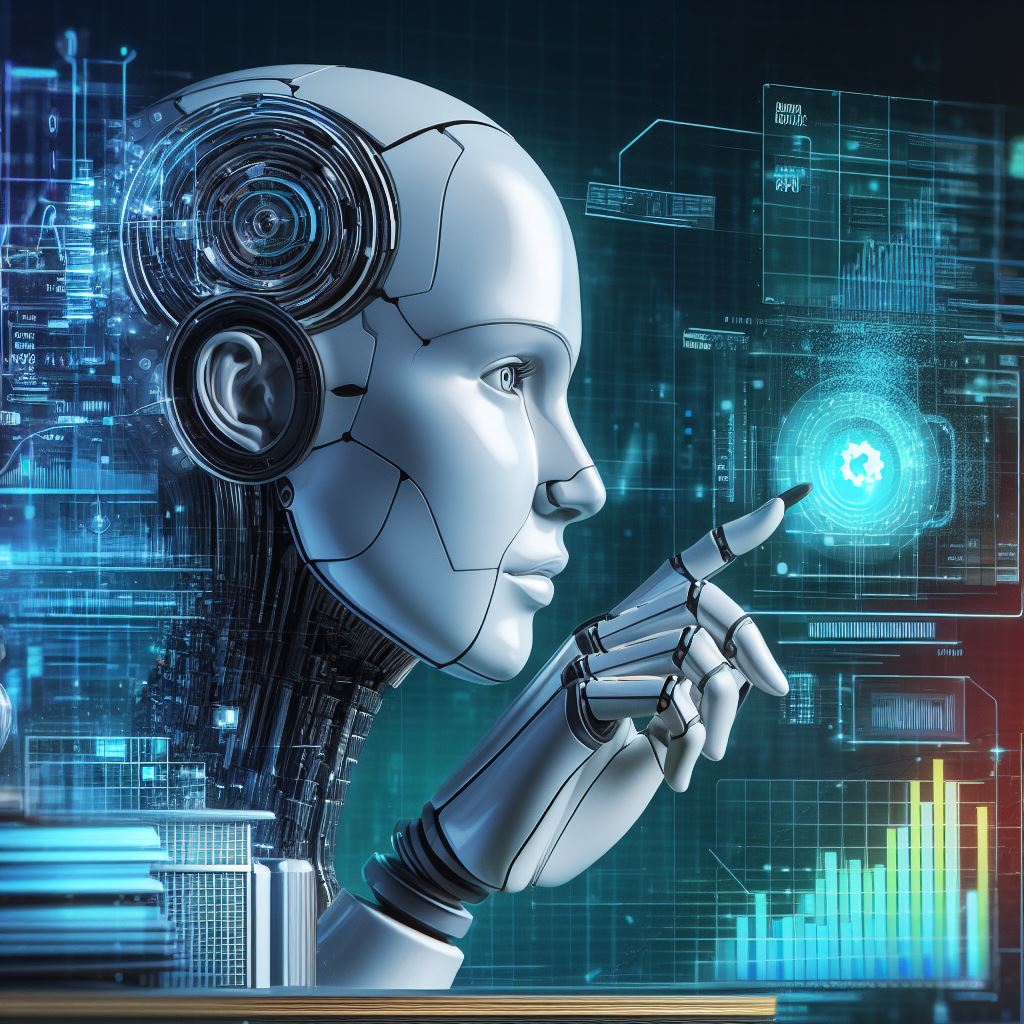
Leave a Reply