Tips and Tricks – Uncommon Issues
8/21/2022- carpenox
In this article, I am going to go over some of the more often asked questions and how to fir them. If you still don’t understand, feel free to join our live chat. Also included will be some pretty useful ways to use Linux’ built in tools for your benefit.
1) Lets start easy with “htop”. This command, “htop” will display your current drain on system resources and show you where you stand. Take a look at the picture below:

2) Creating a filter to only call certain status every 90 days only
This next one can be very useful for those of you that need to drop certain dispositions from being called for a set time period, for this example, we’re gonna say 90 days for any lead marked with NI(not interested). You need to create a “filter” and paste the following mysql query which can be altered to fit your needs: “status IN (‘NI’) and modify_date < NOW() – INTERVAL 90 DAY OR status IN (‘N’,’NA’ ,’B’,’AB’,’DROP’,’PDROP’,’NEW’,’NP’,’NANQUE’,’ADCT’)”. The first status “NI” can be set to anything you want, like ‘ADCT’ to go back and see if those temporary disconnected numbers are back or whatever dispo you’d like to go back to. You can also change the 90 to however many days you want to wait before dialing those again and finally, you can change from the right side of the query where it says “status IN (‘N’,’NA’ ,’B’,’AB’,’DROP’,’PDROP’,’NEW’,’NP’,’NANQUE’,’ADCT’)” and either add to it or remove from it, etc. Here is a small example of the one used in this article:

3) Is your audio store not accepting new files? Does it keep telling you improper format? Not a problem, we need to run a few commands in the Linux cli to get this fixed up. Copy and paste the code below:
cd /usr/share/astguiclient/
sed -i 's/wgetbin -q/wgetbin --no-check-certificate -q/g' ADMIN_audio_store_sync.pl
/usr/share/astguiclient/ADMIN_audio_store_sync.pl --debugX
chmod -R 777 audio folder in /var/www/html/audio_folder (somehting like ndt7h4rr8fynf3y8er)
chown -R apache:apache /var/www/html/audio_folder (somehting like ndt7h4rr8fynf3y8er)4) Need to change your recording links from http to https? Try the following query in mysql:
UPDATE recording_log
SET location = REPLACE(location, 'http://127.0.0.1/', 'https://127.0.0.1/')
WHERE location LIKE '%http://127.0.0.1/%';
you can also run this with archive_log instead of recording_log and the Ip's can be switched out with FQDN's or domain names.5) Here is a simple way to change the passwords for all users as well as a couple variants to get more specific:
update vicidial_users
set pass="newpass"; ###update all users password
update vicidial_users
set pass="newpass"
where user between 7000 AND 7015; ##update users that are only between 7000 and 7015
update vicidial_users
set pass="newpass"
where user_level between 1 AND 8; ##change password for all users between levels 1 and 8, dont change level 9 passwords
That’s it for today, I’ll add some more tomorrow and the days to follow so stay tuned.
Thanks, Chris aka carpenox
9/5/2022 – Adding a few more
6) Speed up call handling for agent only or dial servers only. (no web/DB)
If you are using servers where agents only log in and handle calls, but no calls are placed out from it, then you can use the new delay options on those servers to enhance efficient operations. The –autodial-delay=X option in the ADMIN_keepalive_ALL.pl script will allow you to set the delay to 100 milliseconds for these agent-only servers(the default is 2500ms). Lowering the delay for agent-only servers makes the auto-dial FILL process more responsive to the changes in the agent state on the agent-only servers which will enhance how your cluster operates. You can also use the –adfill-delay=X CLI option for the ADMIN_keepalive_ALL.pl script on the server that is running the FILL process and lower it as well if you have a larger cluster. The default of that process is also 2500ms, but you can lower it down to 500ms if needed.
7) Are all your calls showing DISPO?
This is usually because your php time doesnt match the system. You can change it by editing /etc/php.ini for CentOS/Alma/Rocky or /etc/php7/php.ini for Leap. Just change it to match and you’ll be good to go.
8) How can I move a lead based on how many times its been called or how old the lead is?
The answer is yes, you can use the script named dispo_move_list.php, that you can find in your /usr/src/astguiclient/trunk/extras folder on your web server. It has a few different choices you can use that you can see below:
# Definable Fields: (other fields should be left as they are)
# - log_to_file - (0,1) if set to 1, will create a log file in the agc directory
# - sale_status - (SALE---XSALE) a triple-dash "---" delimited list of the statuses that are to be moved
# - exclude_status - (Y,N) if set to Y, will trigger for all statuses EXCEPT for those listed in sale_status, default is N
# - talk_time_trigger - (0,1,2,3,...) if set to number greater than 0, will only trigger for talk_time at or above set number, default is 0
# - called_count_trigger - (1,2,3,...) if set to number greater than 0, will only trigger for called_count at or above set number, default is 0
# - list_id_trigger - (101,...) if set to number greater than 99, will only trigger for list_id equal to the set number(NOTE: list_id must be sent), default is disabled
# - list_id - (101,...) if you want to use list_id_trigger then this must be set: "list_id=--A--list_id--B--", default is disabled
# - lead_age - (1,2,3,...) if set to number greater than 0, will only trigger for a lead entry_date this number of days old or older, default is 0
# - new_list_id - (999,etc...) the list_id that you want the matching status leads to be moved to
# - reset_dialed - (Y,N) if set to Y, will reset the called_since_last_reset flag on the lead
# - populate_sp_old_list - (Y,N) if set to Y, will populate the security_phrase field of the lead with the old list_id
# - populate_comm_old_date - (Y,N) if set to Y, will populate the comments field of the lead with the date and time when the lead was last called
# Multiple sets of statuses:
# - sale_status_1, new_list_id_1, reset_dialed_1, exclude_status_1, called_count_trigger_1 - adding an underscore and number(1-99) will allow for another set of statuses to check for and what to do with them
# - multi_trigger - (talk-age...) if set to 1 or more of "talk,age,list,count,status"(separated by '-') it will check for only one of included triggers to be met for the lead to be moved, (does not work with multiple sets)9) Can I record my agents outside of ViciDial or once calls are transferred outside the system?
Yes, you can. You have to use an agi script called agi-NVA_recording.agi which was made for this purpose. Here are some triggers for it below:
# ; 1. logging output (NONE|STDERR|FILE|BOTH)
# ; 2. the ViciDial user ID, if empty it defaults to accountcode(usually phone extension) or vicidial_live_agents user who launched the call
# ; 3. log this call in user_call_log (Y|N) default N
# ; 4. log this call in call_log (Y|N) default N, ONLY NEEDED FOR INBOUND AND INTERSYSTEM CALLS!!!
# ; 5. audio record this call (Y|N) default N
# ; 6. double-log this call in call_log (Y|N) default N, ONLY NEEDED FOR INBOUND CALLMENU FORWARDED CALLS!!!
# ; 7. play the recording ID of this call before recording starts
# ; 8. include the recording ID in the filename
# ; 9. search vicidial_list for phone number dialed (Y|N) default N, assumes 10 digit phone numbers
# ; 10. if 9 is Y, this is search method (ALLLISTS|PHONE) default ALLLISTS, search all lists, use phone setting, CURRENTLY DOES NOTHING
# ; 11. error out and end call if phone number is not found (Y|N) default N
# ; 12. run the phone entry's NVA Call URL (Y|N) default N
# ; 13. if 9 is Y, and phone number is not found, insert into phone's NVA List ID (Y|N) default N
# ; 14. if 13 is Y, override phone's NVA List ID with this list ID when lead is inserted
# ; 15. if 13 is Y, override phone's NVA Phone Code with this phone code when lead is inserted
# ; 16. if 13 is Y, override phone's NVA Status with this status when lead is inserted
Here as an example to give you an idea how it looks:
# ;custom dialplan entry example: (similar to the defaultlog Call Menu)
#exten => _X.,1,AGI(agi-NVA_recording.agi,BOTH------Y---N---Y---N---N---N)
#exten => _X.,n,Goto(default,${EXTEN},1)
#exten => _X.,n,Hangup10) Why don’t calls to Canada show the caller ID? (They display those weird V435345874353457353 numbers)
It’s because Canadian telco’s accept any CID that is sent and Vicidial sends this UID first which is ignored by American telco’s and it was a hard solution for me to find, so here it is for you guys. It uses a dialplan that was given to me by The dialplan God – Striker24/7.
exten => _81NXXNXXXXXX,1,AGI(agi://127.0.0.1:4577/call_log)
exten => _81NXXNXXXXXX,n,NoOp(MY CALLERD !!!! ${CALLERID(all)})
exten => _81NXXNXXXXXX,n,Set(_CALLERID(num)=${CALLERID(num)})
exten => _81NXXNXXXXXX,n,Dial(IAX2/ASTloop/9${EXTEN:1},,tTo)
exten => _81NXXNXXXXXX,n,Hangup()
exten => _91NXXNXXXXXX,1,Set(CALLERID(num)=${CALLERID(num)})
exten => _91NXXNXXXXXX,n,Set(CALLERID(name)=${CALLERID(num)})
exten => _91NXXNXXXXXX,n,NoOp(MY CALLERD !!!! ${CALLERID(all)} ${CALLERID(num)} ${CALLERID(name)})
exten => _91NXXNXXXXXX,n,Dial(SIP/${EXTEN:1}@TILTX,,tTo)
exten => _91NXXNXXXXXX,n,Hangup()Well thats it for today, hopefully these help someone.
-Chris aka carpenox
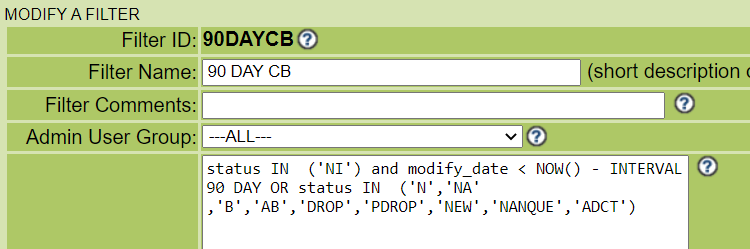
Leave a Reply