How to – Add conferences for add on servers to a cluster
This article will show you how to add additional servers to your cluster and make sure all the conferences are also added. Its just a few simple steps needed to have it done for you.
Step 1 – Adding the second server(or 3rd, 4th, 5th, whatever)
There is a SQL script already created that does all the hard work for you, just follow the commands below:
mysql -A asterisk
\. /usr/src/astguiclient/trunk/extras/second_server_install.sql
Step 2 – Updating the IP from 10.10.10.16 to your new server IP
For this part, there is a perl script that will update the conferences and vicidial conferences as well as the new server that was added to your GUI as “TESTast”. Just copy and paste the following line into your Linux CLI:
/usr/share/astguiclient/ADMIN_update_server_ip.pl --old-server_ip=10.10.10.16Then make sure you add your IP to the third question it asks you as shown below:

Step 3 – Run the install.pl script
Now we need to run the install.pl script to connect the second server to DB server
cd /usr/src/astguiclient/trunk
perl install.plMake sure when you get to the DB server question you input your DB server IP(where the blue arrow is)

Step 4 – Change the name of the server in the ViciDial GUI
Make sure to change the name of your server and update the Asterisk version and trunks


Thats all there is to it, you should now have your second server added to your cluster. IF you have any questions feel free to comment here or stop by our Skype Live support
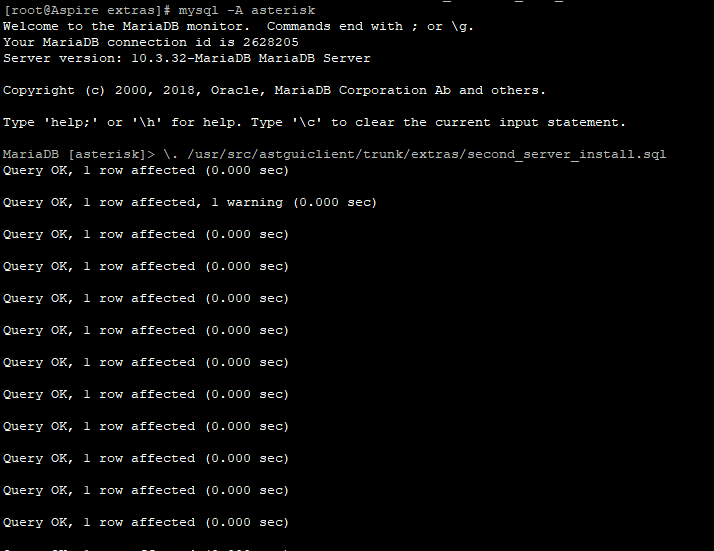
Leave a Reply