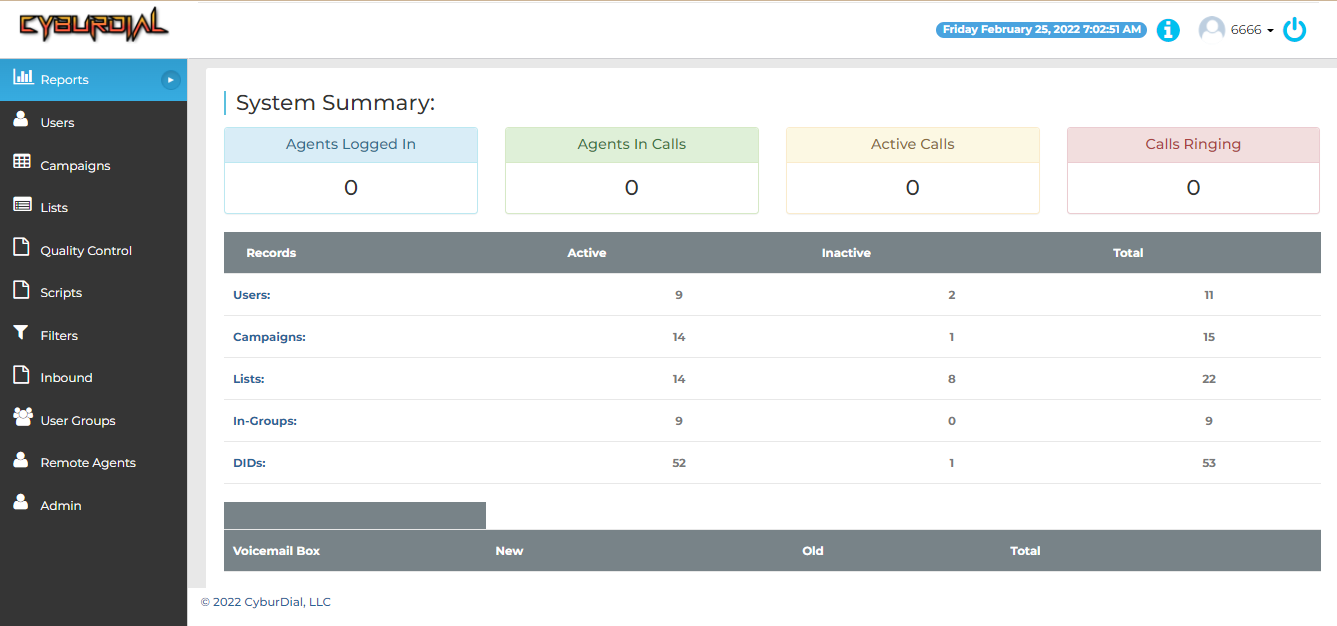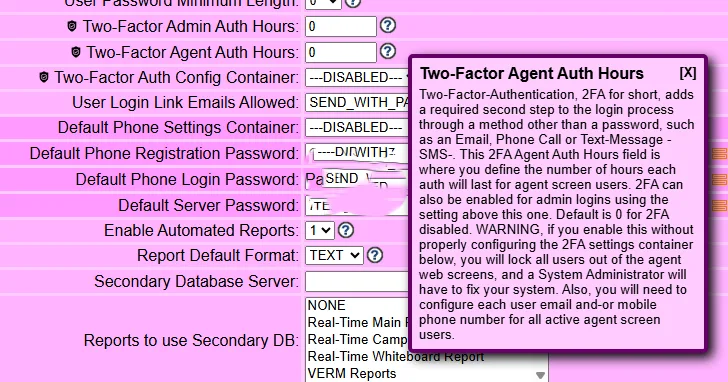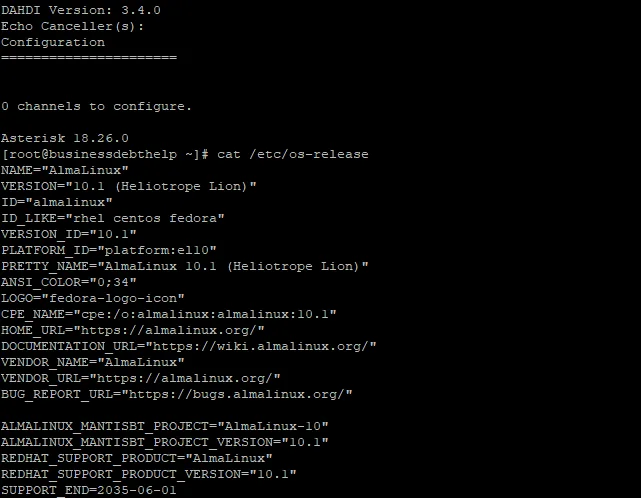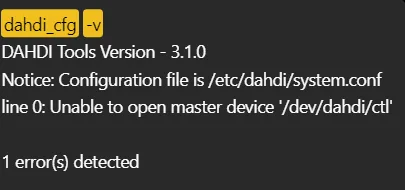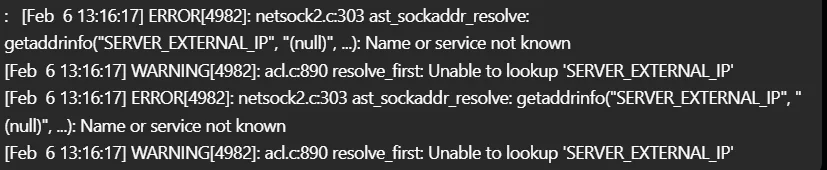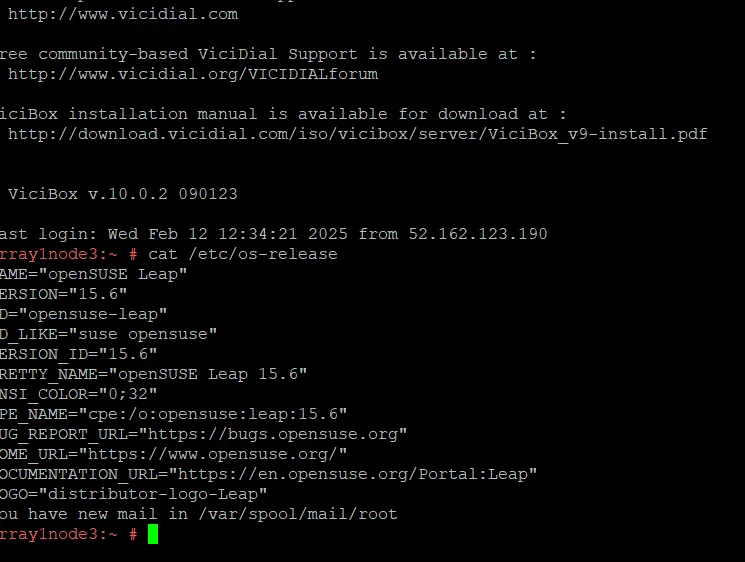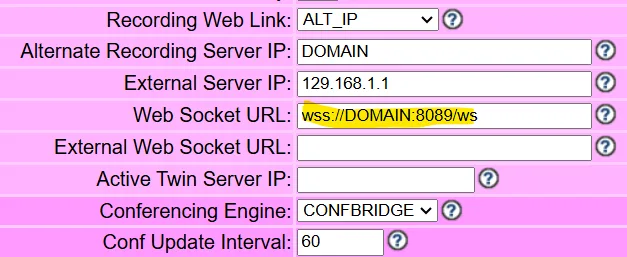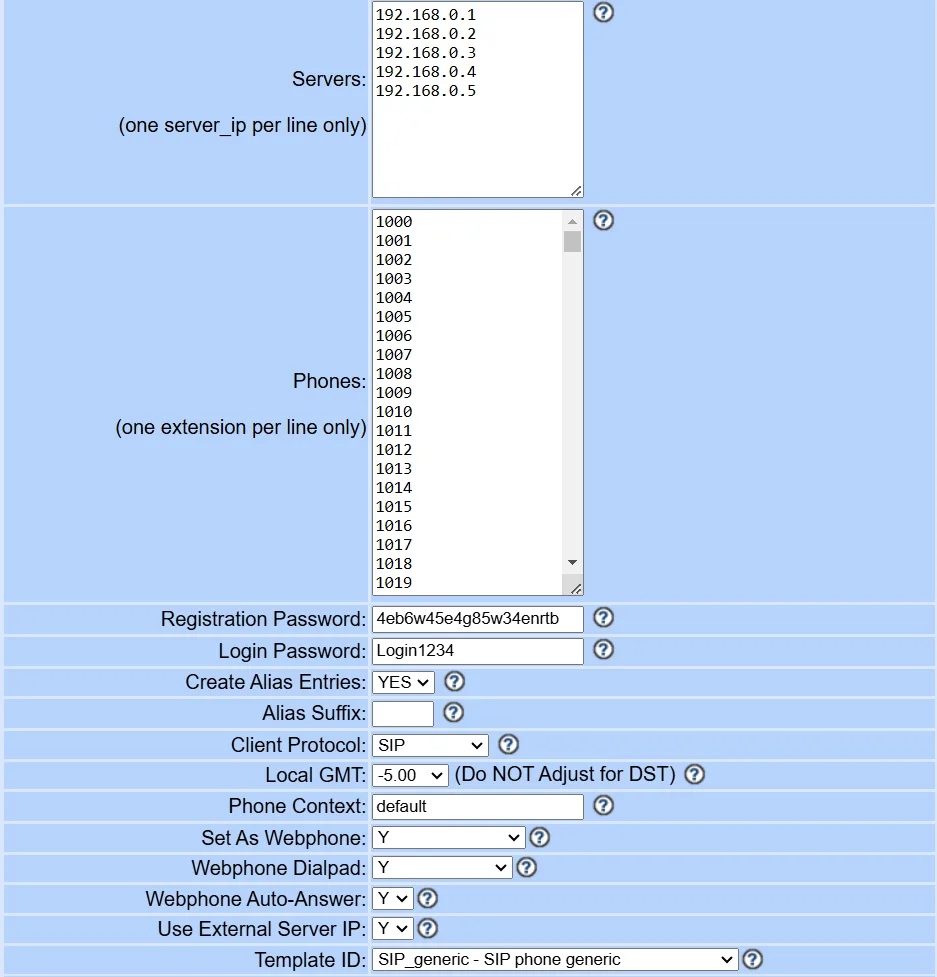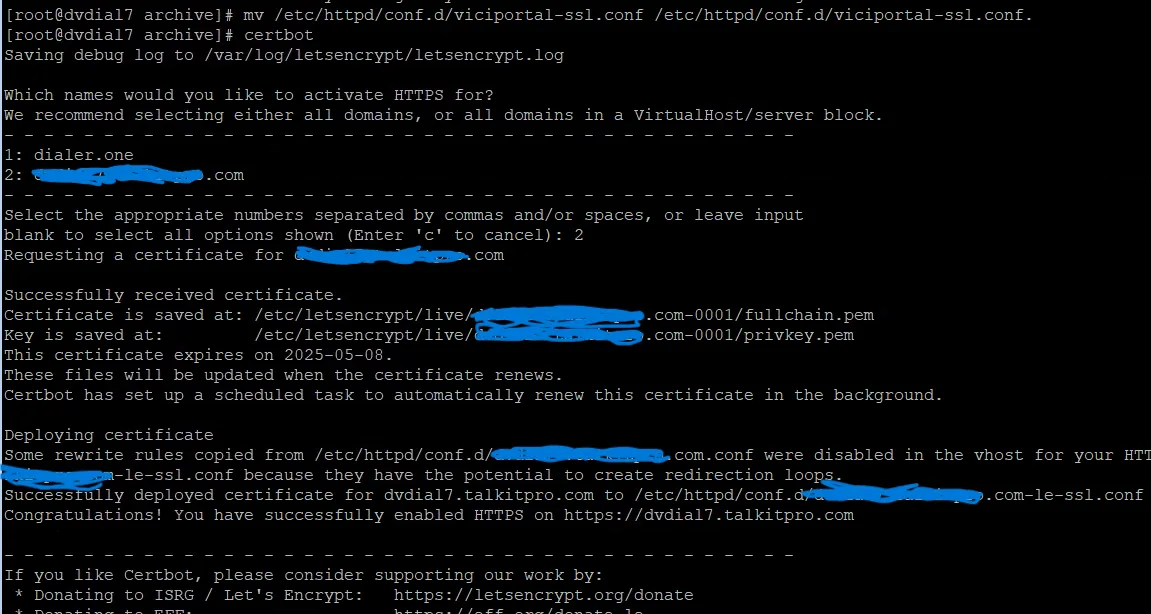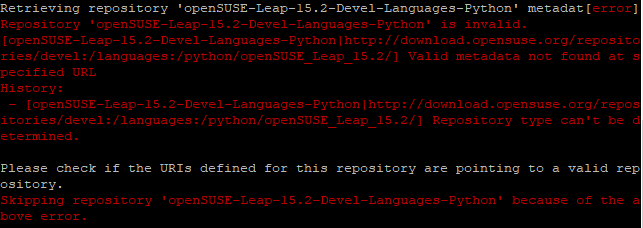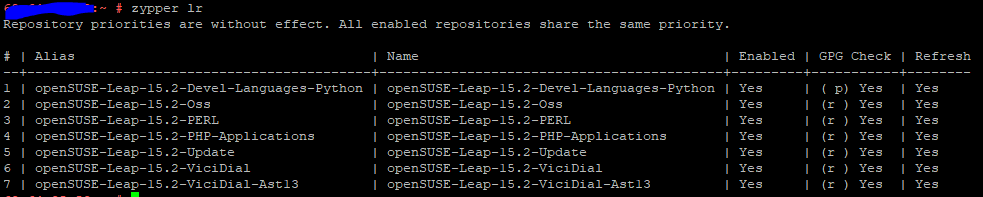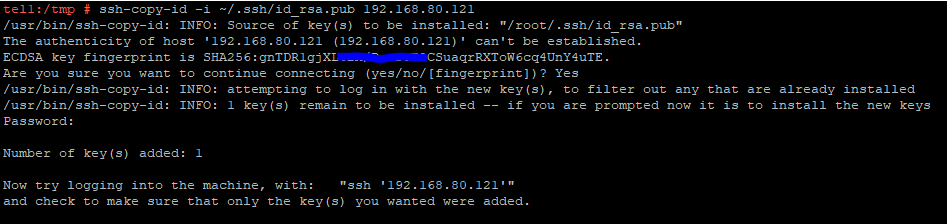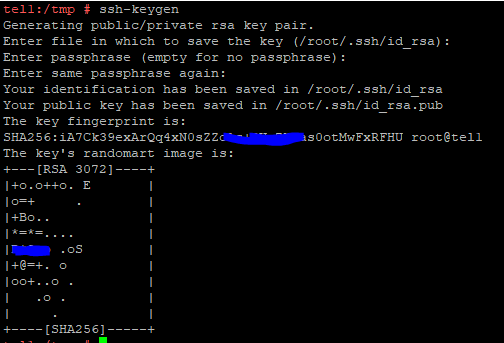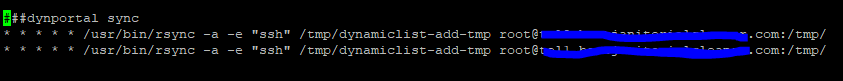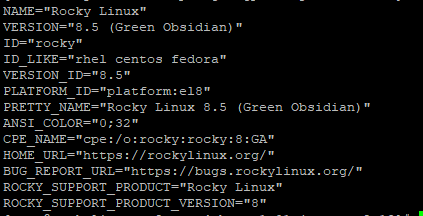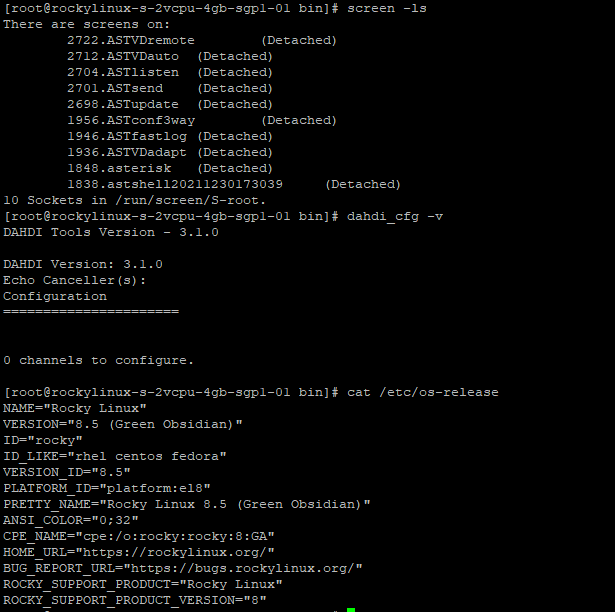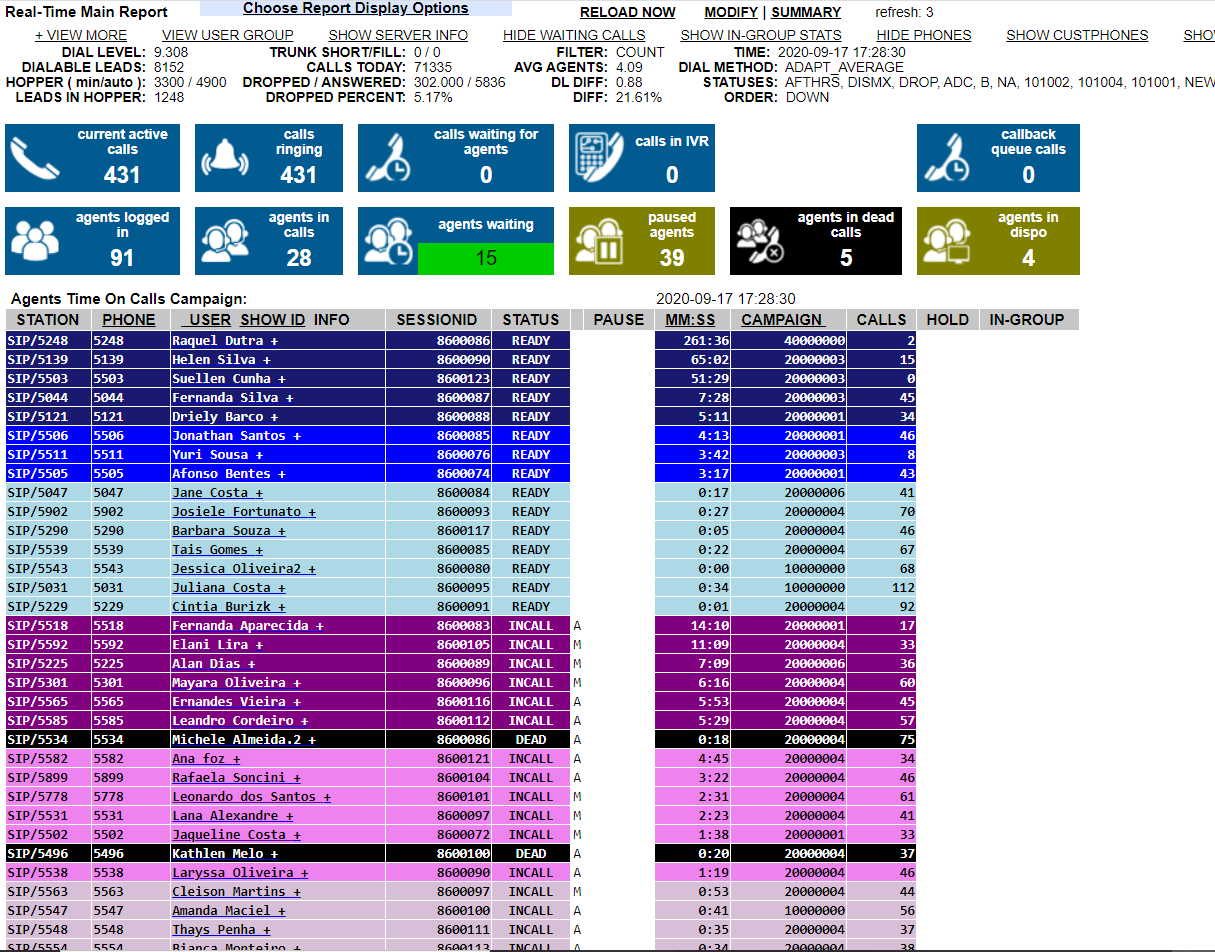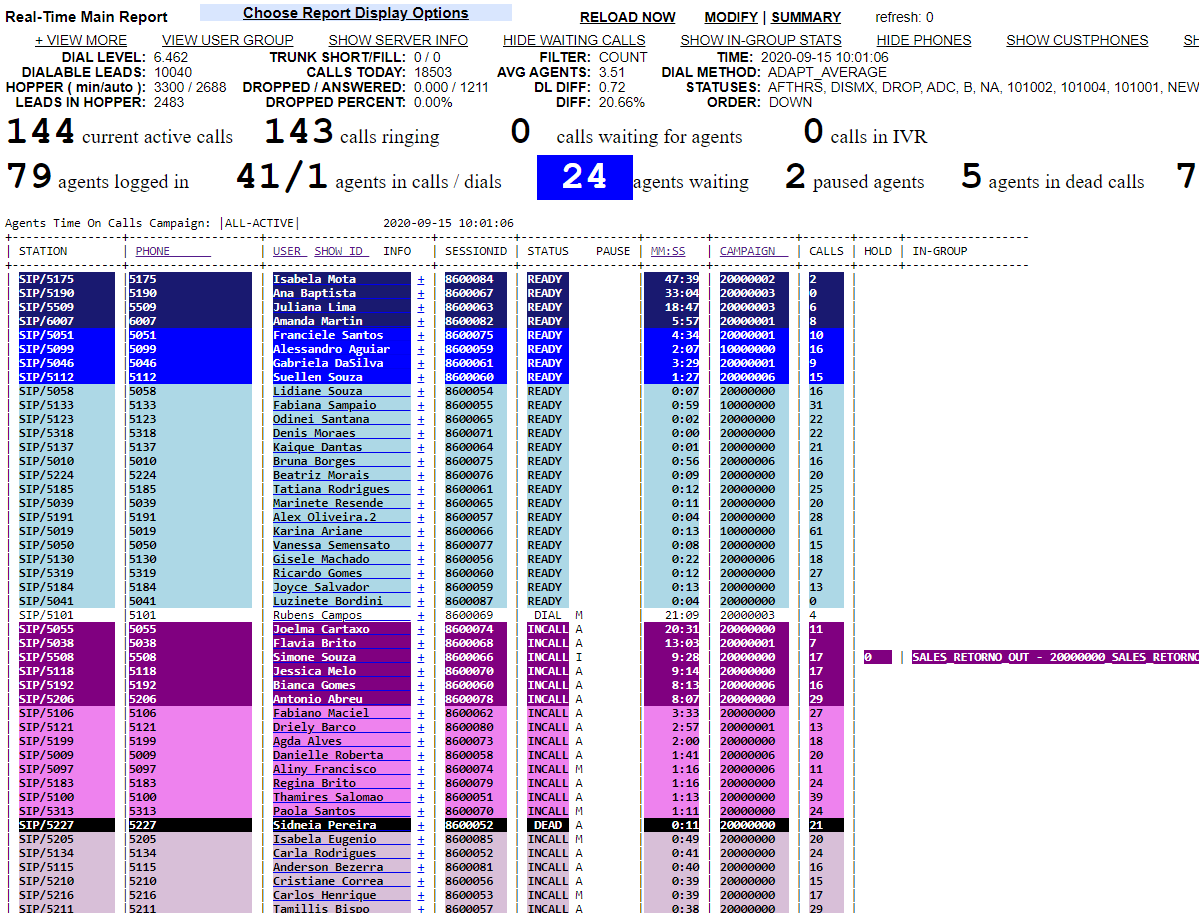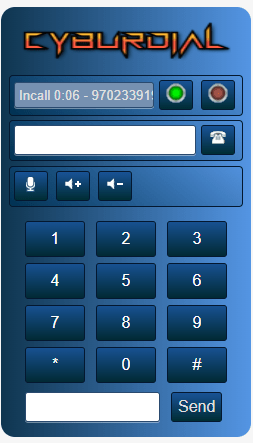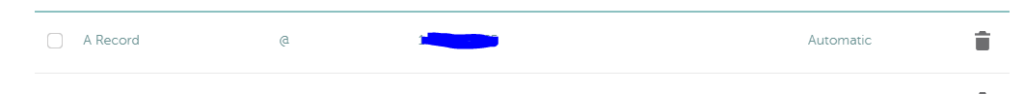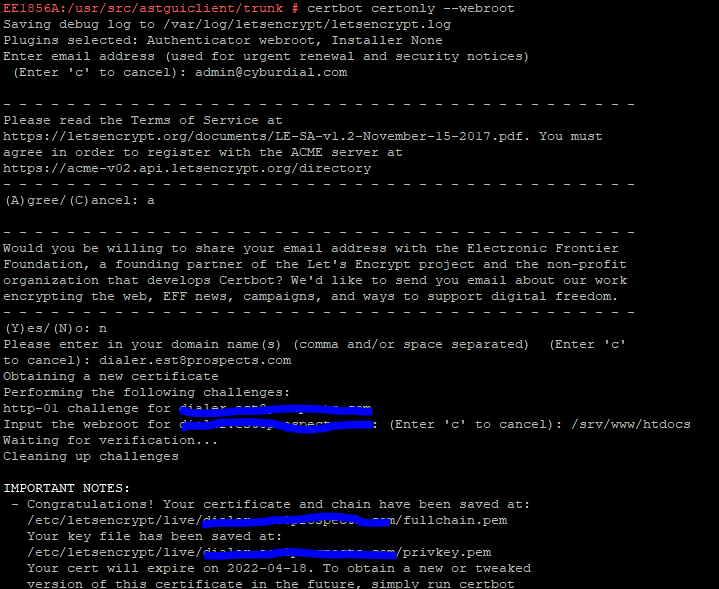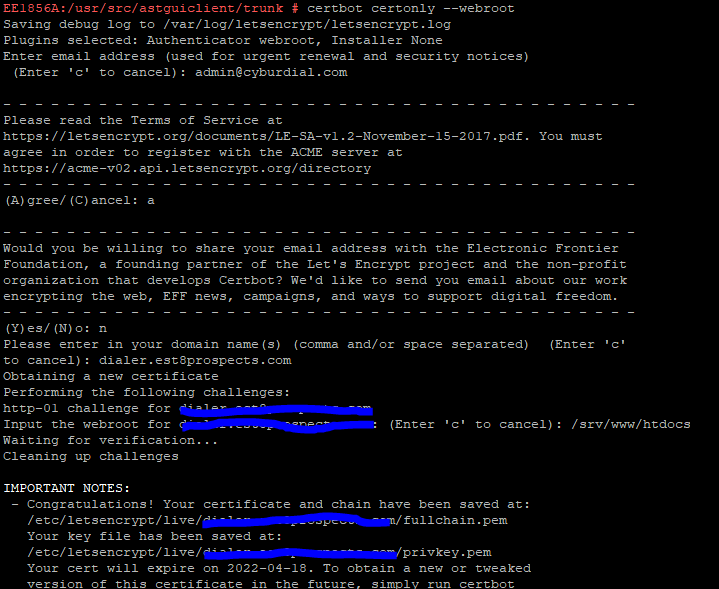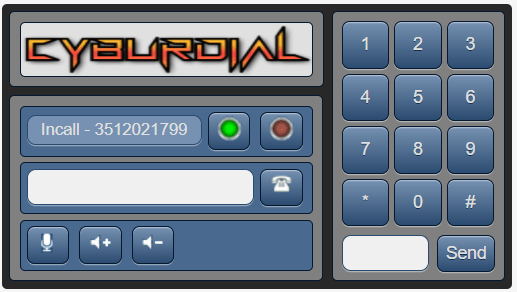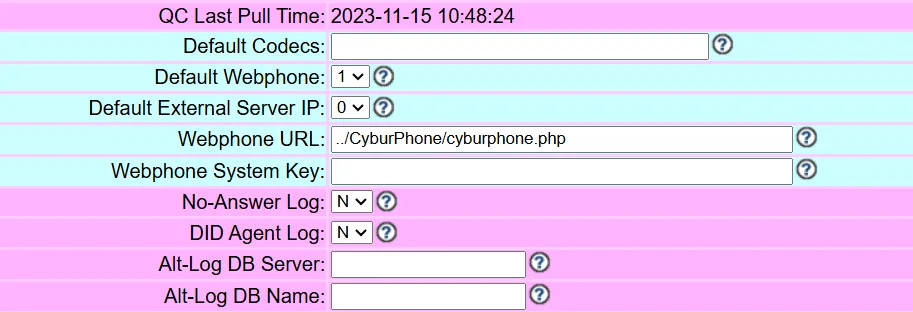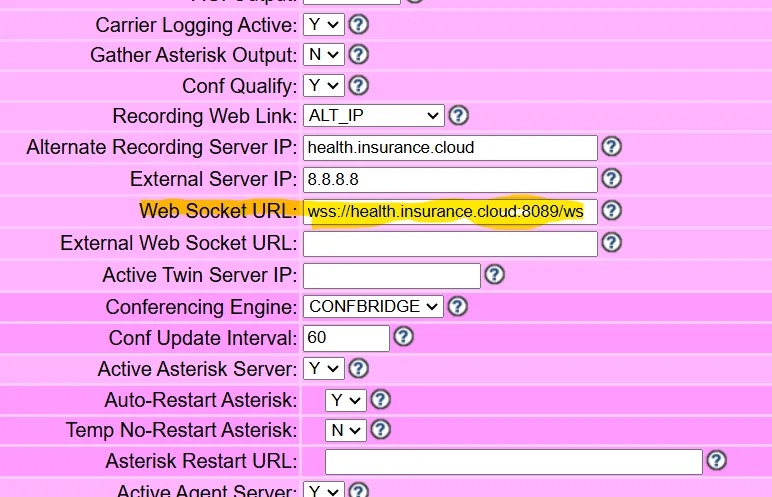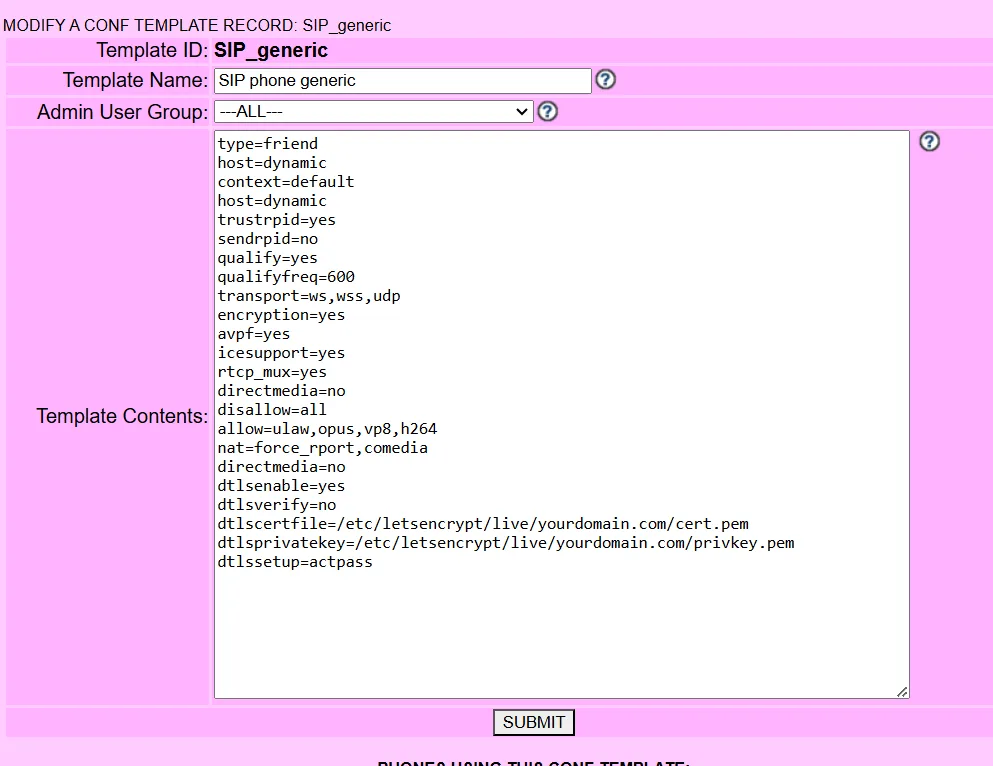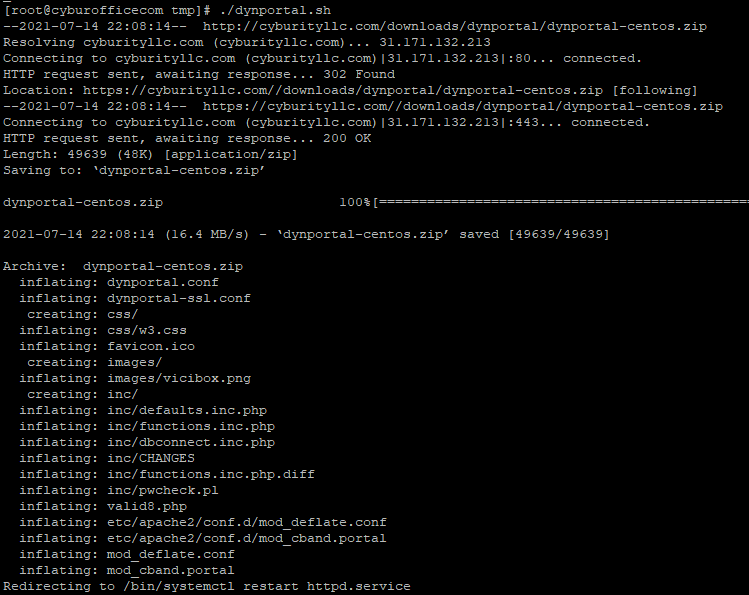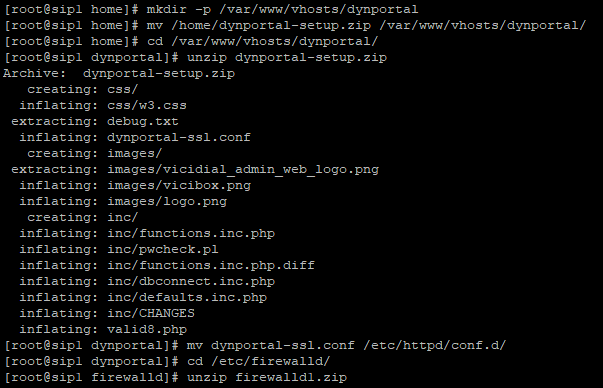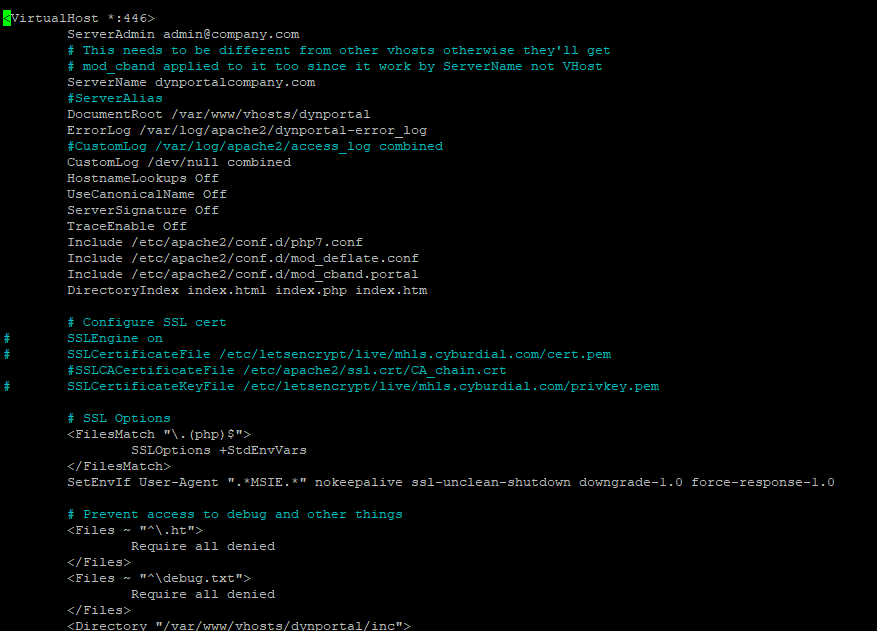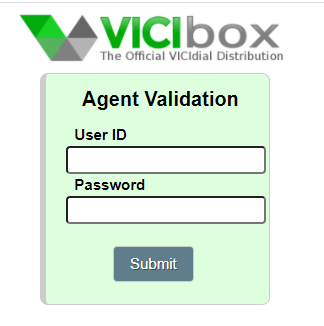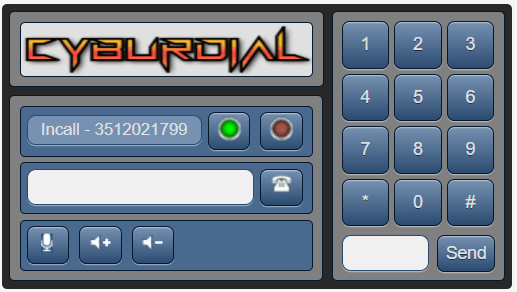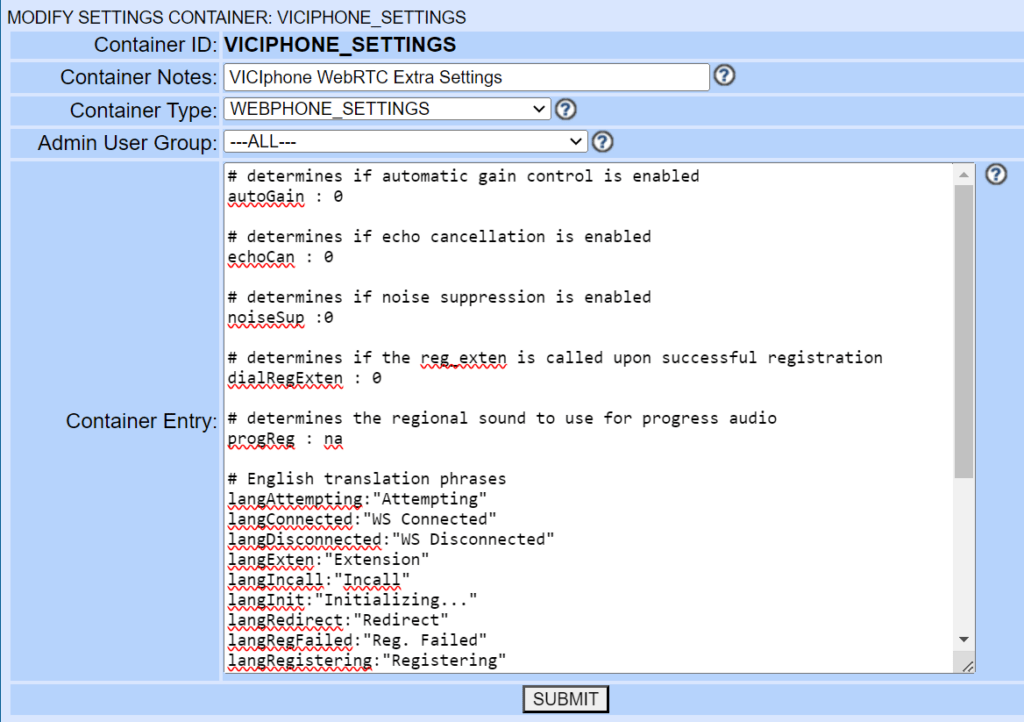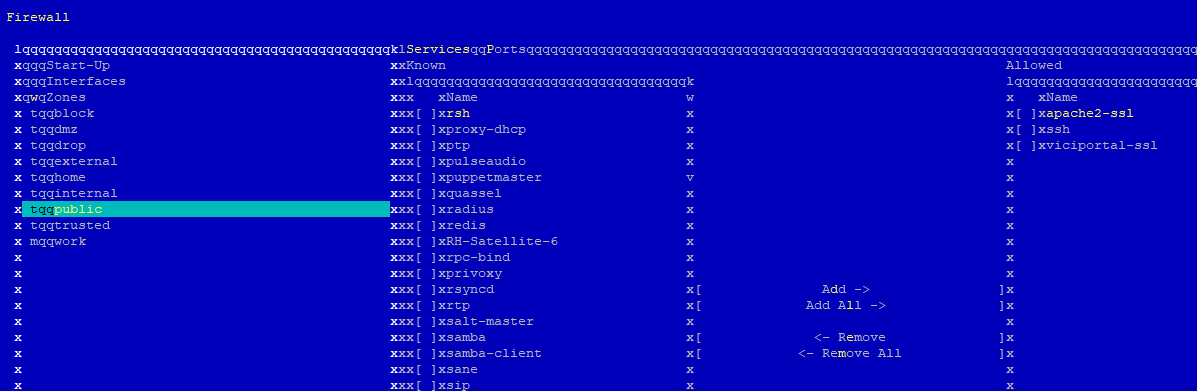I am carpenox from the Vicidial forums and I enjoy helping our community, of which I do free of charge, however my one on one time helping people out I do have to charge for my time in order to keep this going. If my articles have helped you out and you’re making money now because of my help, please think about donating to the cause so I can keep this blog going. Here is a link to donate through PayPal.
Check out all of our social media platforms -:- https://linktr.ee/CyburDial
Join us on Discord: https://discord.gg/jt8sNvJM
Table of Contents
10 Latest Posts
Information
- Introducing the New and Improved Full White Label Theme for ViciDial 2025 Edition by CyburDial
- CyburDial’s New Merchandise Store
- Introducing CyburNumbers
- Navigating the Future: Artificial Intelligence in the Call Center Industry
- Unlocking the Future of Call Centers: Introducing CyburDial’s Call Center as a Service (CCaaS)
- Choosing the Right Call Center Solution: CyburDial vs. ReadyMode vs. Convoso
- The Benefits of Omnichannel Support for Customer Satisfaction: A CyburDial Perspective
- Migrating to the Cloud: Is Your Call Center Ready?
- Ensuring Payment Security: PCI DSS Compliance in Call Centers
- The Future of VoIP in Call Centers: A Glimpse into Tomorrow’s Communication Landscape
- Understanding Telemarketing Regulations and Compliance: A Comprehensive Guide
- CyburDial’s AI-Driven Predictive Dialer: Ensuring Compliance with FCC Regulations
- Maximizing Call Center Efficiency: Popular CRM Integrations You Need to Know
- HIPAA Compliance: A Must for Health Insurance Call Centers with CyburDial
- The Crucial Role of Stress Management in Ensuring Call Center Agent Well-Being
- Unveiling the Evolution: AI’s Pivotal Role in Call Center Operations
- Key Call Center Metrics You Should be Tracking
- A Real-World Transformation: How CyburDial Rescued a Health Insurance Call Center
- Transforming Health Insurance Customer Service: The Power of CyburDial
- CyburDial’s Quality Control Module with Artificial Intelligence
- What are 10 things to look for in the best call center solutions?
- Get Ahead for the Week with CyburDial’s Automation and Workflow System
- Revolutionizing Call Center Operations with CyburDial’s Automation System
- Starting a Successful Call Center: A Comprehensive Guide
- A Step by Step Guide to Build a Successful Call Center
- Unlocking Efficiency: How CyburDial Is Revolutionizing Call Centers and Solving Common Pain Points
- CyburDial’s Enhanced Realtime Reports and Analytics
- Happy Friday from Dialer.One: Revolutionizing Call Centers with CyburDial’s AI-Powered Solution
- Revolutionizing Business Communications: Dialer.One’s AI-Powered Solutions
- Dialer.One: The Ultimate Solution to Avoid Robocaller Blocks and Costly Legal Pitfalls
- CyburDial’s Data Protection with all aspects of it’s Multichannel Features
- Supercharge Your Business with Asterisk 18 and Dialer.One’s Custom Solution
- Revolutionizing Business Communication with Dialer.One
- CyburDial: Your One-Stop Solution to Revitalize Your Contact Center
- Contact Center Build-Outs
- 5 Keys To Building Out A Successful Call Center Infrastructure
- Should Your Business Switch to Cloud PBX?
- What Is a Cloud PBX?
- CyburDial’s Integration Capabilities
- 15 Winning Sales Strategies to Help Close Deals Better
- Optimize Outbound Calls with Predictive and Automated Dialer Software
- Call Center Solutions For Every type of Business, based in the Cloud
- We were just added to Capterra – Please leave us a review
- CyburDial – Check out our new interface
- Cyburdial, LLC brings you: CyburDial -:- A Cloud Based ‘Zero Trust’ Predictive Dialer
- What is a Call Center Dialer?
- What is a Virtual Office?
- What is VoIP and How Does it Work? (Explained)
- Cloud Based Predictive Dialer: What to Know Before You Buy
- Tired of being tethered to an office or a computer? Unleash yourself today!
- Is there a dialer system that I can use from any device?
- Tired of TCPA Lawsuits? We can help you today!
- U.S. Supreme Court ruling: ATDS Definition – Sorry for your loss TCPA lits!
- Can you run Cyburdial on an iPhone?
- Check out our live demo free!
- What is a Predictive Dialer?
- ViciDial’s Predictive settings revealed
- INJ3CTOR3 Operation – Leveraging Asterisk Servers for Monetization

Book time with carpenox now
ViciDial Scratch Install Instructions
- How to – Use the full functionality of the ViciDial installer by carpenox
- How to – Install FusionPBX on Debian 12
- How to – Scratch install ViciBox 11 on OpenSuSE Leap 15.5 with Asterisk 16.17.0-vici
- How to – Install Vicidial on Alma Linux 9 with my new auto installer
- How to – Scratch instructions for Vicidial(Vicibox9) on OpenSuSE Leap 15.2
- How to – Scratch install instructions for Vicidial on OpenSuSE Leap 15.3 with Asterisk 16.17.0
- How to – Install Asterisk 16 on Vicidial
- How to – Vicidial Scratch install on CentOS 7
- How to – Scratch install Vicidial on CentOS 8
- How to – scratch install Vicidial on Ubuntu
- How to – Scratch install Vicidial on AlmaLinux
- How to – migrate from CentOS 8 to Rocky Linux (conversion)
- How to – Scratch install Vicidial on RockyLinux 8.5
- How to – migrate from CentOS 8 to AlmaLinux 8.6(conversion)
Troubleshooting ViciDial
- Some Common questions and answers!
- Useful Commands to manage everyday tasks on Asterisk/Vicidial Servers
- How to – Fix “Unable to lookup ‘SERVER_EXTERNAL_IP’”
- How to – Fix ViciBox 11 and 12 errors
- How to – Fix the “You don’t have permission to access /RECORDINGS/MP3/” error within ViciDial
- How to – Fix ViciBox 11 after kernel update
- How to – Upgrade your Vicidial Database from 2.2 all the way up to 2.14 & all versions in between
- Why do my agents say paused when they are on a live call?
- Why doesn’t my ViciBox 10.0.2 install work?
- How to – Fix the firewall on Vicibox10
- How to – Fix the Vicidial error: Code Expects Different Schema
- How to – Fix error in Vicidial: There is a time synchronization problem with your system, please tell your system administrator
- How to – Set the time zone for PHP and DB in the reports page for Vicidial
- How to – Fix Dahdi errors(no sounds) in relation to Vicidial
- How to – Fix error: ERROR 2002 (HY000): Can’t connect to local MySQL server through socket ‘/var/run/mysqld/mysqld.s
- How to – fix the Python repo for Vicidial – Repository ‘openSUSE-Leap-15.2-Devel-Languages-Python’ is invalid
- How To – Fix the Perl repo for ViciBox 10(Leap 15.3)
- How to – fix the PHP-Applications repo for ViciDial – Repository ‘openSUSE-Leap-15.2-PHP-Applications’ is invalid
- Why doesn’t my Vicibox9 ISO install work?
- Why doesn’t my webphone/Viciphone work anymore?
- How to – Upgrade OpenSuSE from Leap 15.1 to 15.2 or 15.3
- How to – Remove the water drop/bloop sound from ViciDial
How To’s
- How to – Debug Webphones for ViciDial
- How to – Set Up Load Balanced Phones and Calling for ViciDial
- How to – Renew your certbot SSL cert when it fails
- How to – Fix ViciBox 11 and 12 errors
- Custom VICIdial Reports on GitHub
- How to – Fix Apache not starting on ViciBox
- How to – Decrease SDP(short duration percent) in ViciDial
- Unraveling MySQLcheck: A Comprehensive Guide to Database Maintenance
- How to – Fix the “You don’t have permission to access /RECORDINGS/MP3/” error within ViciDial
- How to – Setup a ViciDial Cluster with scratch installs
- How to – Set Up Asterisk 18 with ConfBridge for ViciDial with Bug fixes for monitoring
- How to – Use ViciDial’s AGI’s
- How to – Create a simple CDR report for ViciDial
- How to – Setup a Press 1 campaign in ViciDial
- How to – Patch Asterisk 16 or 18 for ViciDial
- How to – Modify your options.php file to get the most out of your dialer
- How to – Upgrade your Vicidial Database from 2.2 all the way up to 2.14 & all versions in between
- How to – Optimize your database using the MySQL tuning tool
- How to – Upgrade Asterisk 13/16 to Asterisk 18
- How to – Setup Two Factor Authentication (2FA) on your ViciDial system
- How To – Fix the Perl repo for ViciBox 10(Leap 15.3)
- How to — Remove the water drop/bloop sound from ViciDial
- How to – Upgrade OpenSuSE Leap 15.3 to 15.4
- What does – The statuses at the bottom of each list mean?
- How to – Integrate Queuemetrics with Vicidial
- How to – enable and use password encryption in ViciDial
- How to – Switch ViciDial from meetme to confbridge
- How to – Use Firewalld via command line
- How to – Integrate vTiger 7.3 into Vicidial
- How to – Create an IVR for inbound calls
- How to – Setup Email for ViciDial reports and voicemail
- How to – Use CID groups
- How to – Add conferences for add on servers to a cluster
- How to – Setup a slave DB for a scratch installed ViciDial
- How to – Setup an archive server
- How to – Create a DNC call menu for people to remove themselves
- How to – Integrate STIR/SHAKEN into Vicidial
- How to – Setup a ViciDial Cluster
- How to – Scratch install the dynportal on CentOs, Rocky or Alma Linux
- How to – Use Vicidial API’s
- How to – Set “callback to queue” option in your campaign
- How to – set timed actions during a call in your campaign
- How to – record calls in Vicidial
- How to – Get phpMyAdmin working and secured on a Vicibox 9 installation
- How to – Set the time zone for PHP and DB in the reports page for Vicidial
- How to – Set proper Answering Machine Detection settings for Vicibox9/10
- How to – Setup FreePBX 15 & Asterisk 16 on a Raspberry Pi
- How to – Update your Vicidial version with subversion
- How to – Backup and Restore your Vicidial server
- How to – Use the built in Dynamic Portal for Vicibox
- How to – Turn on IP whitelist in Vicidial
- How to – Secure Vicidial, correctly. Part 1
- How to – Monitor your agents using the realtime screen in Vicidial
- How to – install a webphone/viciphone on your Vicidial server
- How to – Scratch install the dynportal on CentOs
- How to – integrate vTiger 7.3 into Vicidial
- How to – Create a call menu/IVR in ViciDial that you can dial an agents extension on
- How to – Use one dynamic portal for whitelisting and have it sync across an entire cluster
Security
- Security Vulnerability – SVN 3848
- Security Vulnerability – Vicidial SVN 3754
- How to – Setup Two Factor Authentication (2FA) on your ViciDial system
- How to – Use the built in Dynamic Portal for Vicibox
- How to – use one dynamic portal for whitelisting and have it sync across an entire cluster
- How to – Scratch install the dynportal on CentOs, Rocky or Alma Linux
- How to – Use Firewalld via command line
- 4/11/2022 – URGENT UPDATE REQUIRED – ViciDial Security Vulnerability
- Security vulnerability in Vicidial codebase – Update now!
- How to – Secure Vicidial, correctly. Part 1
- BazarLoader used to deploy Ryuk ransomware on high-value targets
- What is BazarCall malware?
- INJ3CTOR3 Operation – Leveraging Asterisk Servers for Monetization
STAYING COMPLIANT
- CyburDial’s AI-Driven Predictive Dialer: Ensuring Compliance with FCC Regulations
- Understanding Telemarketing Regulations and Compliance: A Comprehensive Guide
- Revolutionizing Business Communications: Dialer.One’s AI-Powered Solutions