Why doesn’t my ViciBox 10.0.2 install work?
So it seems that there is duplicate Listen directives for apache, more specifically, targeted towards the dynamic portal. What you need to do it edit the listen.conf for apache. You can do so by copying and pasting the following command into your Linux CLI:
nano /etc/apache2/listen.confYou should now see what you see below. You’ll notice there is 2 entries for ports 81 and 446, just remove one from each and restart apache with “service apache2 restart”. That’s it, browse to your ViciDial admin URL and login.
Listen 80
Listen 81
Listen 81
<IfDefine SSL>
<IfDefine !NOSSL>
<IfModule mod_ssl.c>
Listen 443
Listen 446
Listen 446
</IfModule>
</IfDefine>
</IfDefine>
That’s all there is to it, you should now have a working ViciBox install. Of you have any questions, feel free to comment here or join our group chat that has over 175 members from the ViciDial forums: https://join.skype.com/ujkQ7i5lV78O <—Click here or scam the QR Code below to join.
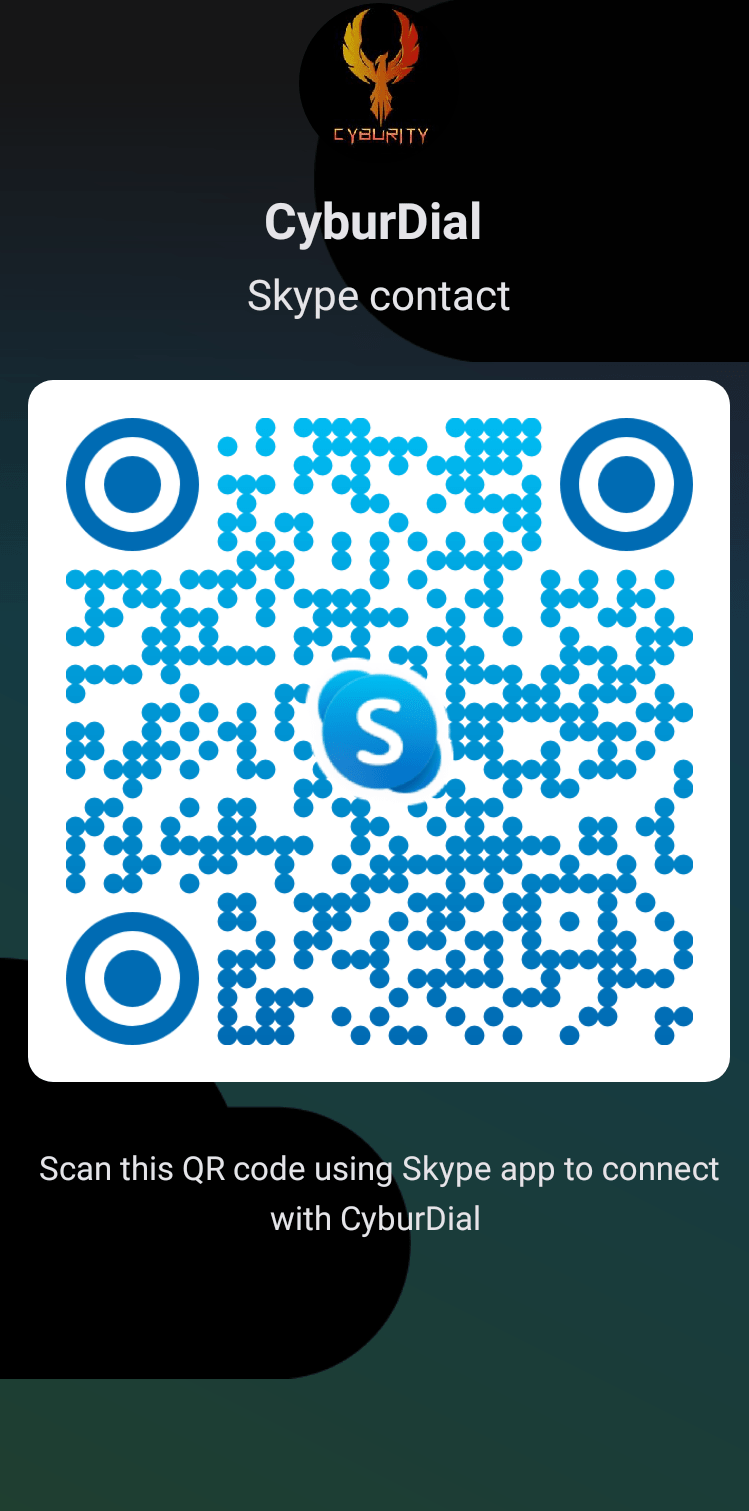
I hope this has helped
Chris aka carpenox

Leave a Reply