How to – Fix Apache not starting on ViciBox
There is a new issue with ViciBox 9, 10 or 11 where Apache will not start up after installations. The error message is calling for mod_deflate which seems to not be there. The easy fix for this is to delete the include for it.
nano /etc/apache2/vhosts.d/dynportal.conf - Then go to line 16 and delete "Include /etc/apache2/conf.d/mod_deflate.conf"
Do the same for dynportal-ssl.conf
This next set of instructions is from BVD in our Skype group:
1st step is only for apache error user’s
1st step
simple go to /etc/apache2/conf.d/ and rename all that files which is on .old like before /etc/apache2/conf.d/mod_deflate.conf.old
change into this mod_deflate.conf only and do same process on all files just remove .old or .bak some thing
2nd step
cd /usr/src/astguiclient/trunk
then run perl install.pl
install.pl will help you to create agi-bin missing files
3rd
rm -r /var/lib/asterisk/sounds
ln -s /usr/share/asterisk/firmware /var/lib/asterisk/firmware
ln -s /usr/share/asterisk/images /var/lib/asterisk/images
ln -s /usr/share/asterisk/moh /var/lib/asterisk/moh
ln -s /usr/share/asterisk/mohmp3 /var/lib/asterisk/moh
ln -s /usr/share/asterisk/sounds /var/lib/asterisk/sounds
ln -s /usr/share/asterisk/static-http /var/lib/asterisk/static-http
ln -s /usr/share/asterisk/phoneprov /var/lib/asterisk/phoneprov
ln -s /var/lib/asterisk/agi-bin /usr/share/asterisk/agi-bin
ln -s /var/lib/asterisk/phoneprov /usr/share/asterisk/phoneprov
You can also check out the video version from Innovate IT Lab
If you have any questions feel free to join our discord: https://discord.gg/ymGZJvF6hK
Chris aka carpenox
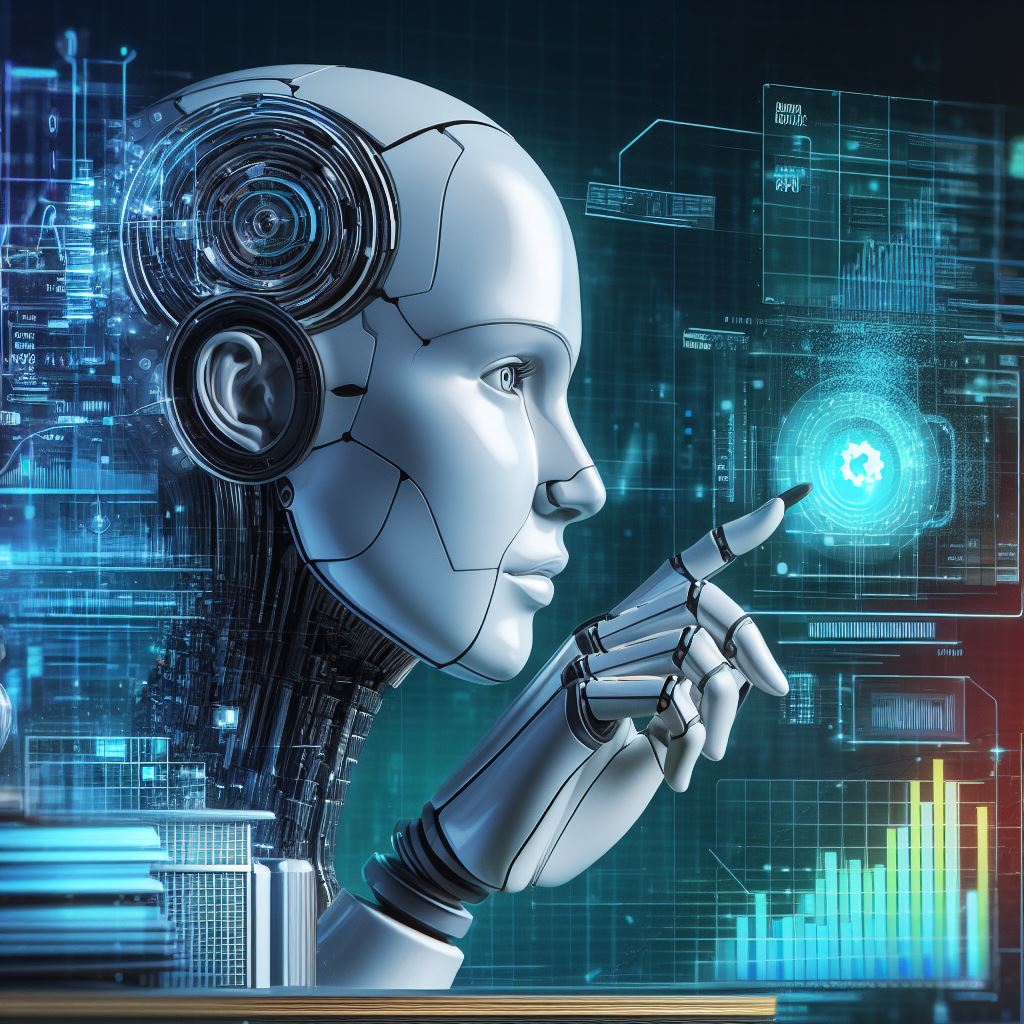
rheymzkilove
same as i did thanks carpenox