How to – Fix ViciBox 11 after kernel update
Ok, so it seems that if you run a “zypper up” on ViciBox 11, it will update the kernel which then leaves dahdi with errors that won’t allow it to start up and calls will have no audio and you will not hear the “only-person” sound when you login. After debugging this issue for a few hours, I was able to figure out a fix for it. We are going to manually install the latest dahdi and some updates that are needed in order to fix this, so let’s get started.
Step 1 – Download dahdi
OK, so first lets go to the /usr/src directory and then download the file for dahdi
cd /usr/src/
wget https://downloads.asterisk.org/pub/telephony/dahdi-linux-complete/dahdi-linux-complete-3.2.0%2B3.2.0.tar.gz
tar -xzvf dahdi-linux-complete-3.2.0+3.2.0.tar.gz
cd dahdi-linux-complete-3.2.0+3.2.0/Step 2 – Download kernel update and needed compile tools
zypper in autoconf gcc make libtool
zypper in *kernel-default*Press 2 when it gives you options
Step 3 – Compile Dahdi
Run the following commands:
make
make install
make install-config
cd tools
make clean
make
make install
make install-config
cp /etc/dahdi/system.conf.sample /etc/dahdi/system.conf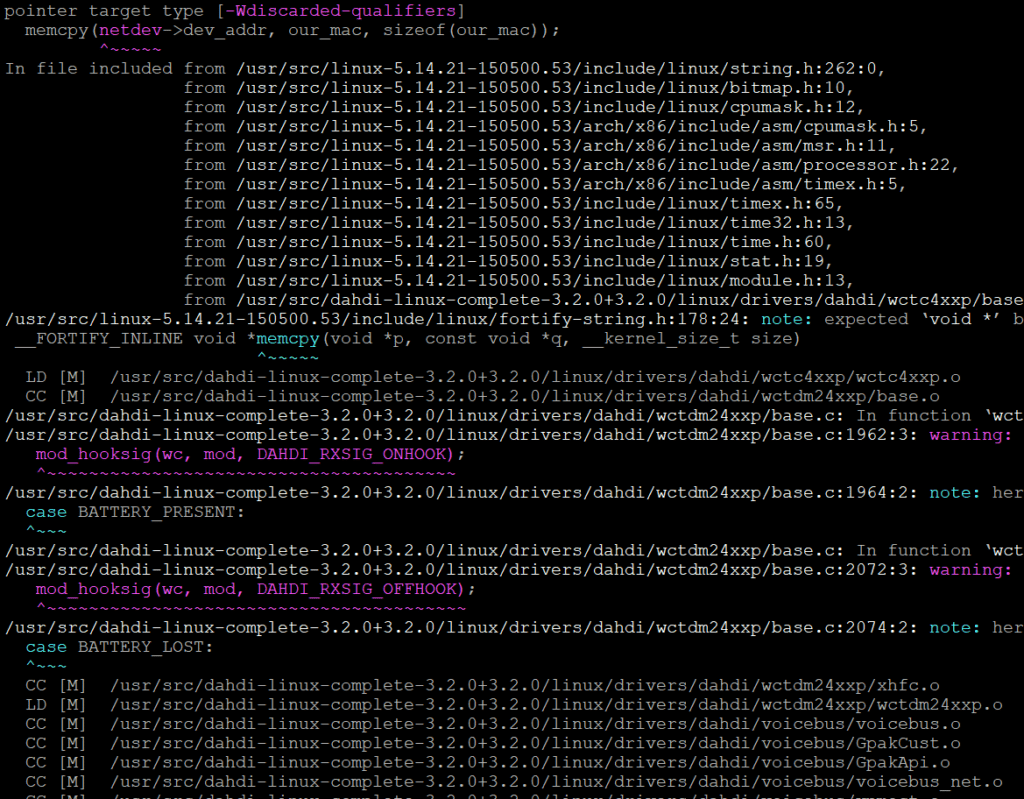
Step 4 – Run modprobe for dahdi and check to make sure its working
modprobe dahdi
dahdi_cfg -v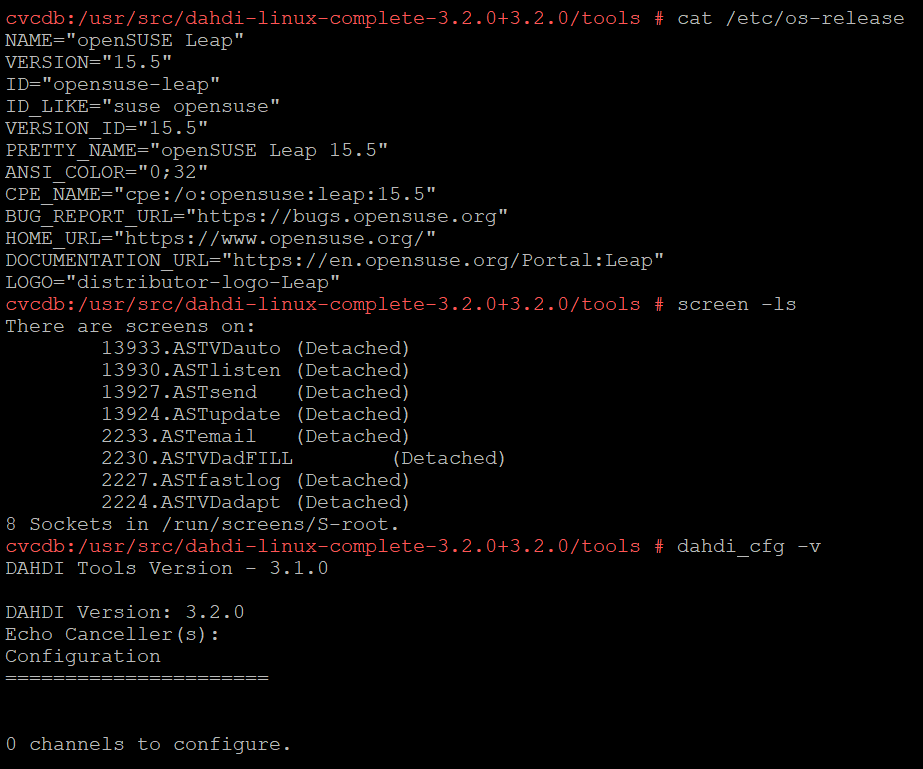
Leave a Reply