How to – Set proper Answering Machine Detection settings for Vicibox v9/10/11
Working settings for AMD on Vicibox v9, 10 or 11 or any scratch install
Everyone seems to not like the AMD settings for Vicibox9, but the problem is, they are used to a simpler format from earlier versions that don’t have the functionality of the newer SVN versions. Below are the settings that I use that seem to work.
Campaign Detail Settings
Change the WaitForSilence to 2000,2,30 and AMD Agent Route to enabled and AMD Type to AMD

Containing Settings
Go to Admin > Settings Container >

Click on the AMD_AGENT_OPT_Campaign you want to change

Hopefully this helps a lot of you that have been experiencing this problem.
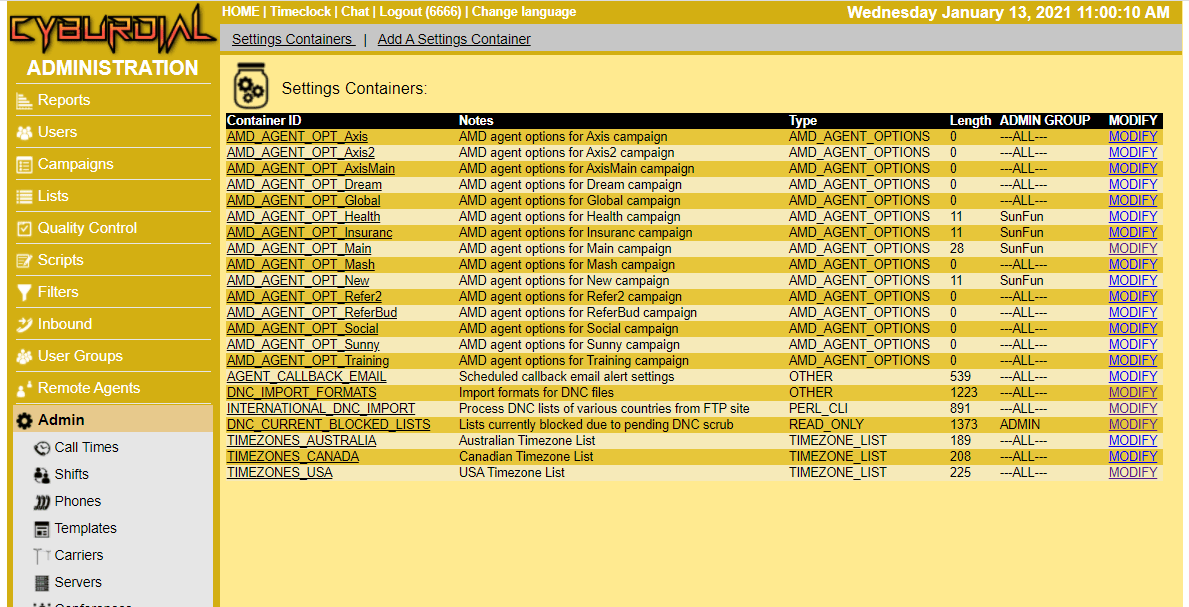
walrouxe
Thx – What would the settings to send NOTSURE’s not to the Agents – I currently have alot of A’s that an agent needs to dispo