How to – Fix: Unable to open master device ‘/dev/dahdi/ctl’ for Dahdi
This happens after updating your operating system for redhat distro’s such as Alma, Rocky or CentOS. Its an easy fix thats outlined below:
Step 1 – Browse to proper directory
cd /usr/src/dahdi-linux-complete-3.4.0+3.4.0/Step 2 – Recompile Dahdi
make && make install && modprobe dahdiThat’s all there is to it.
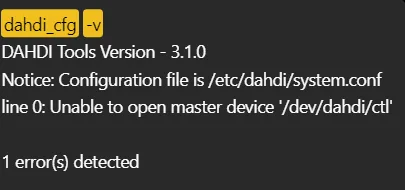
Leave a Reply