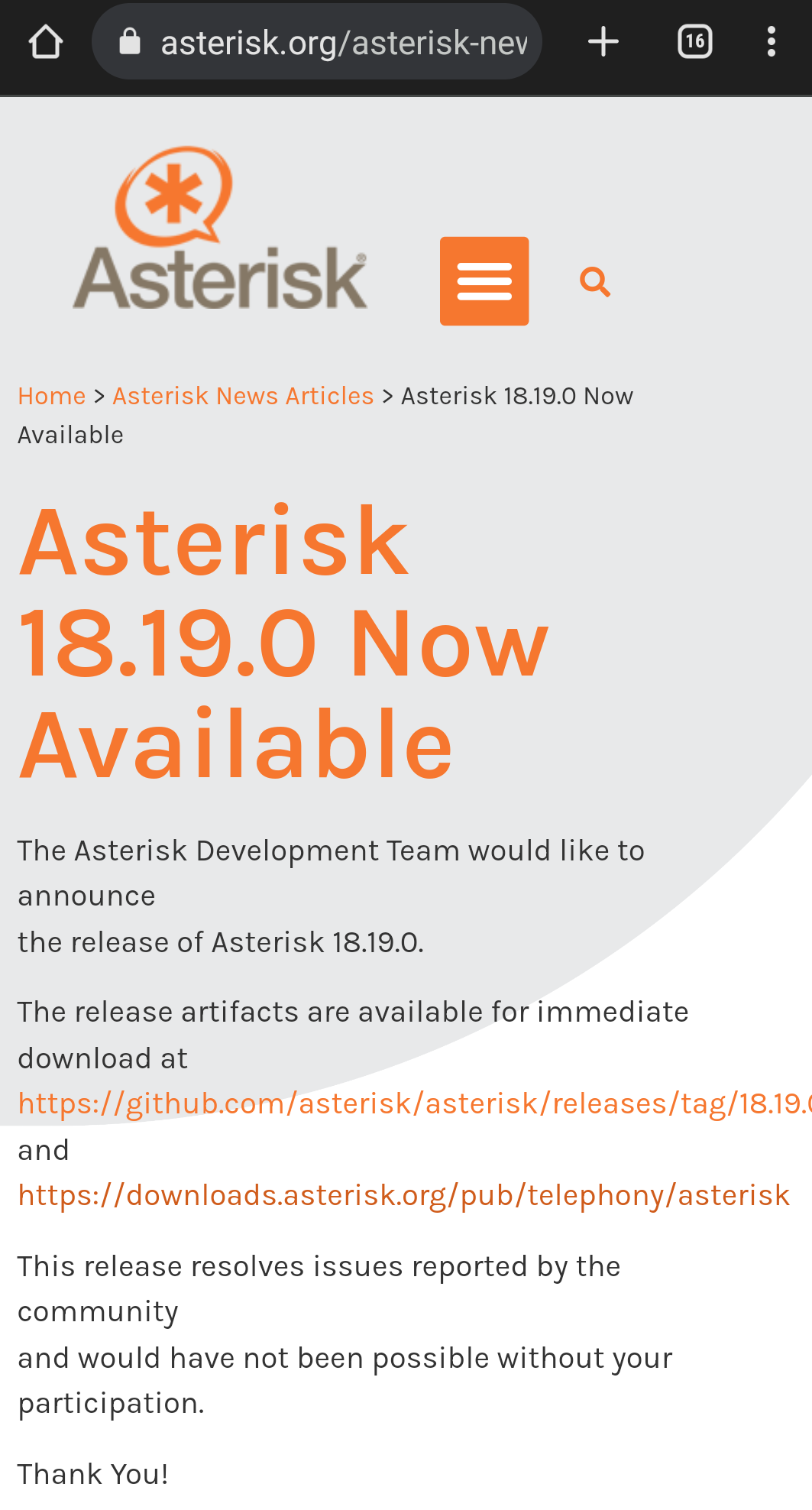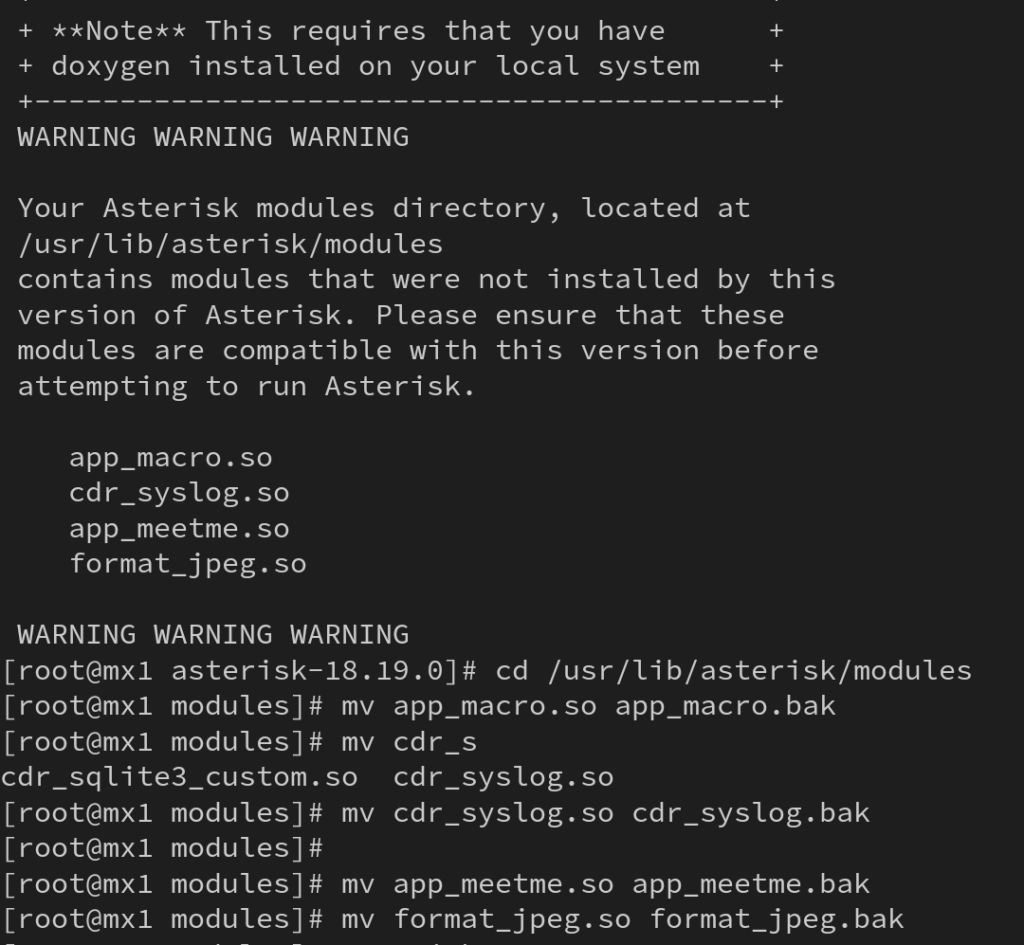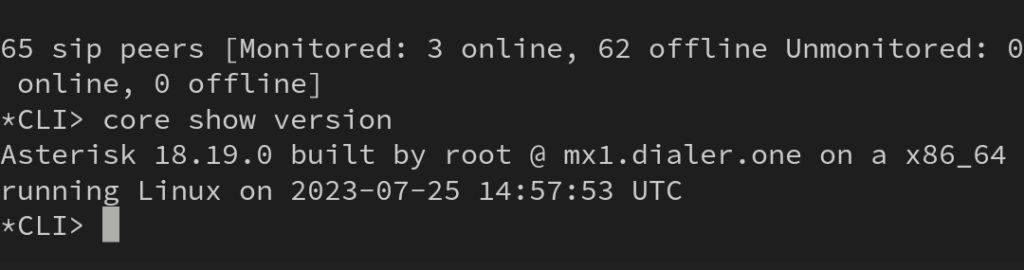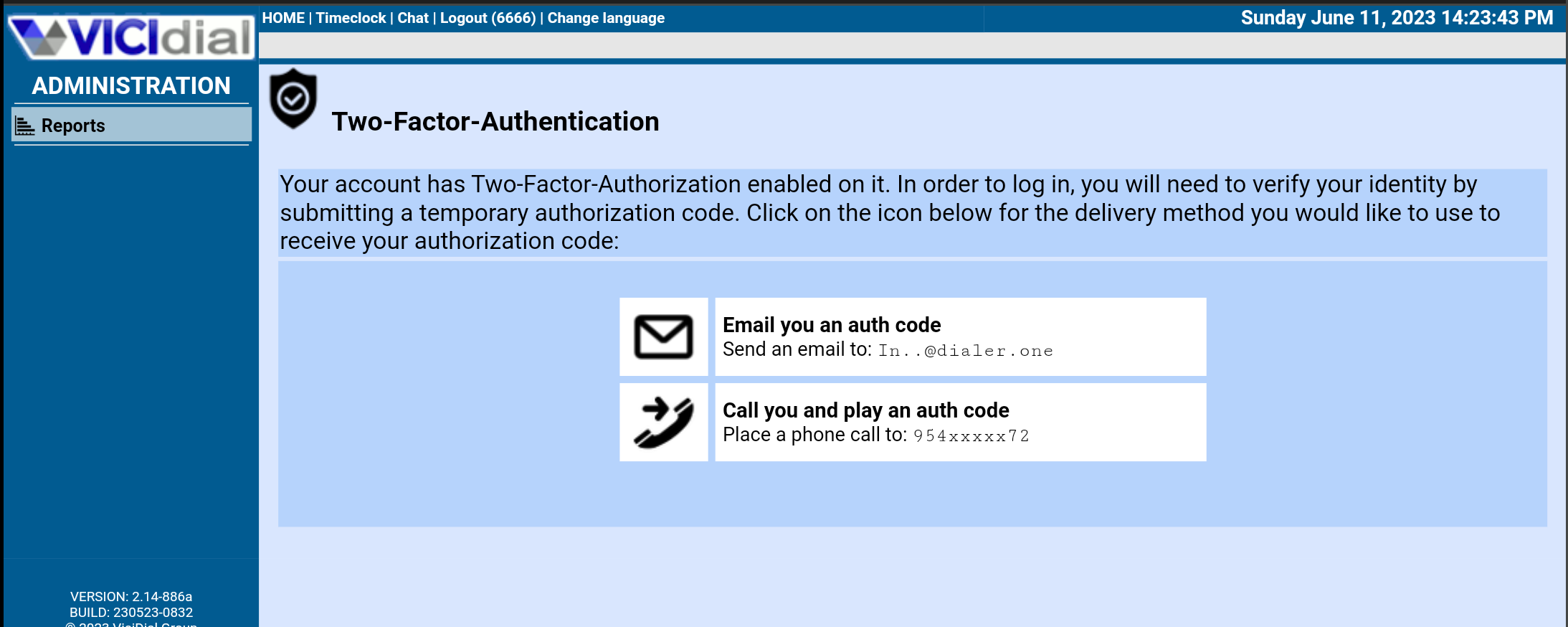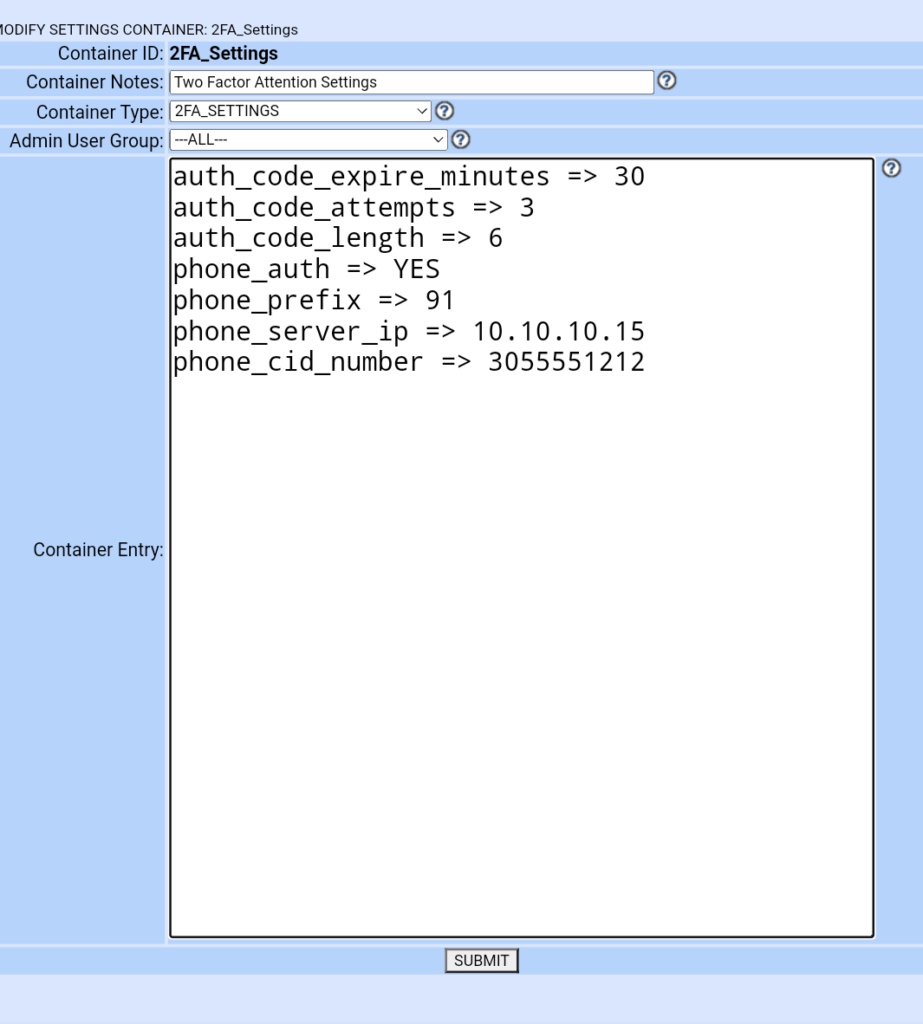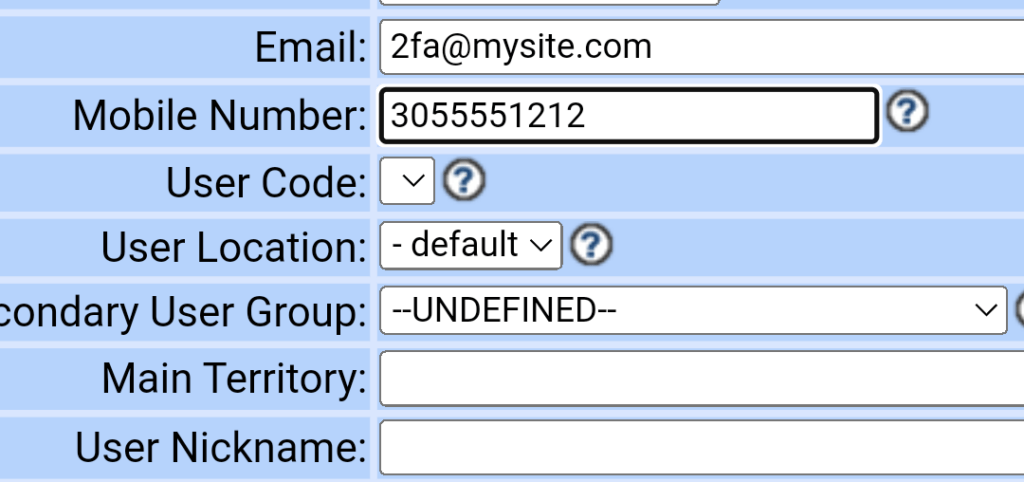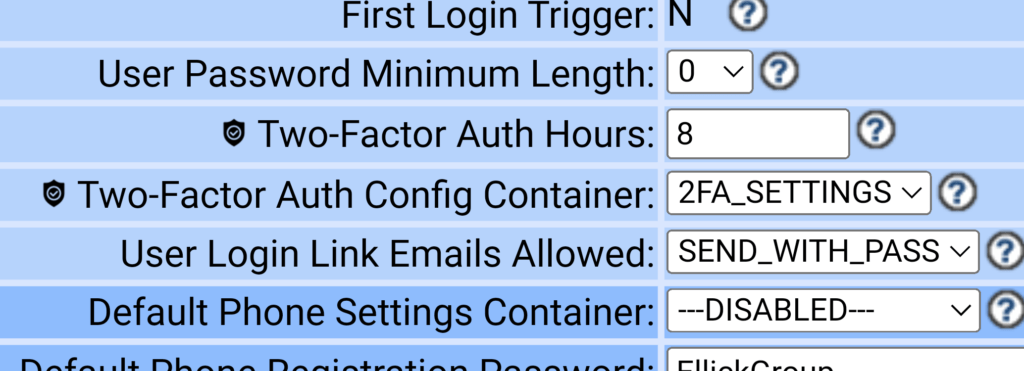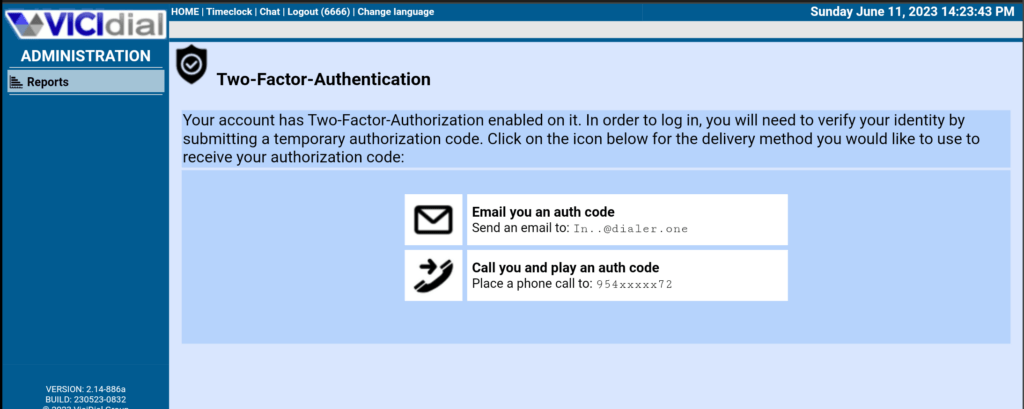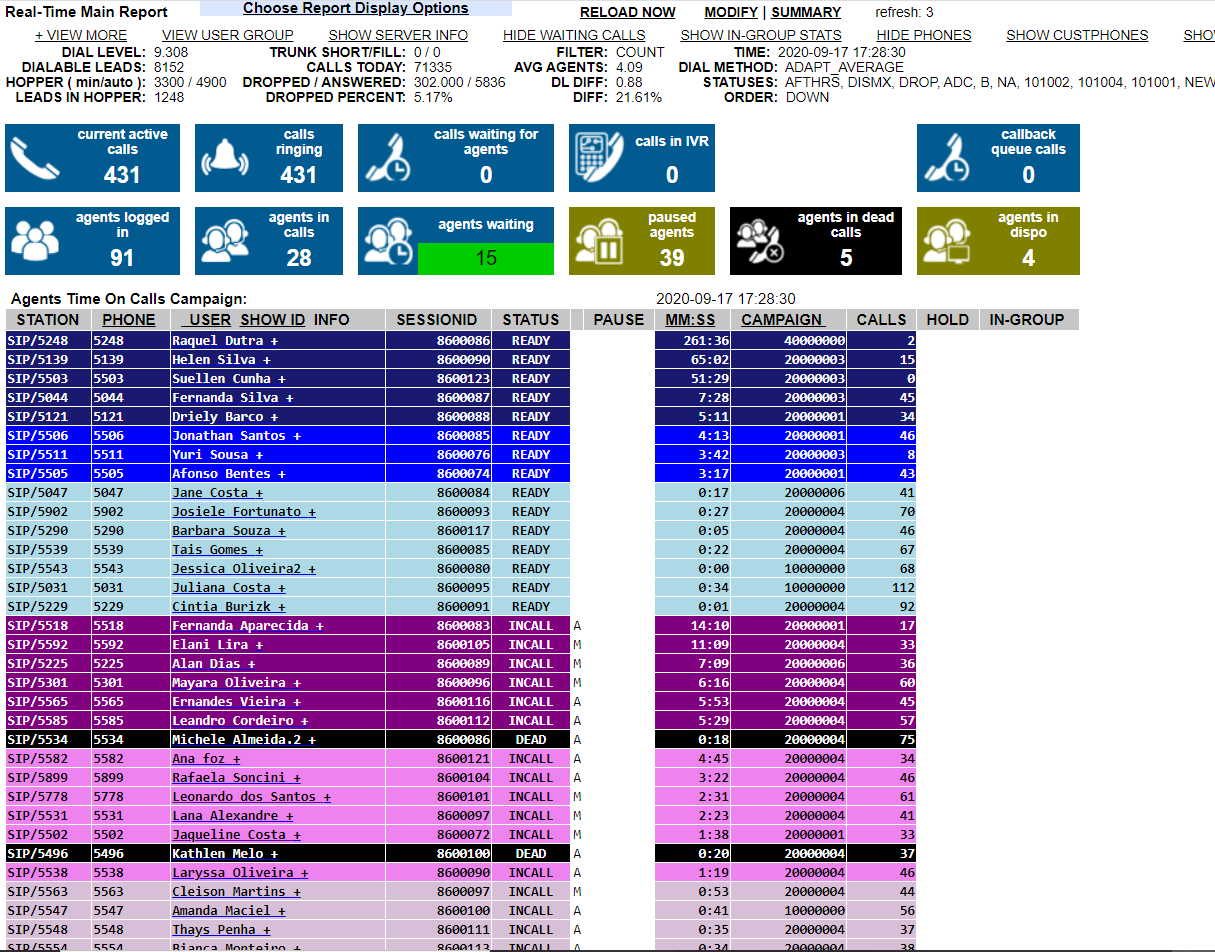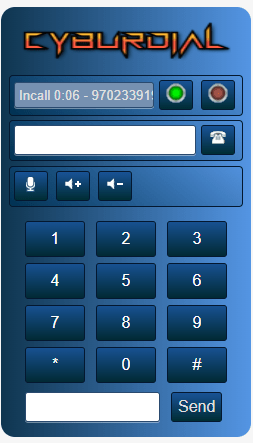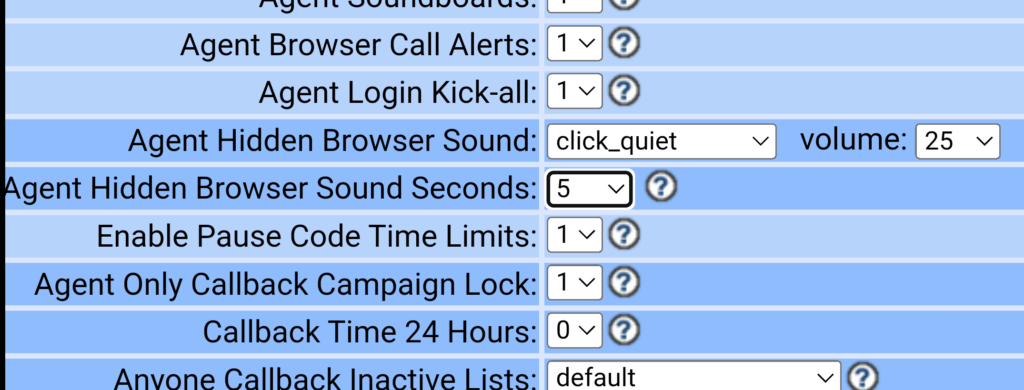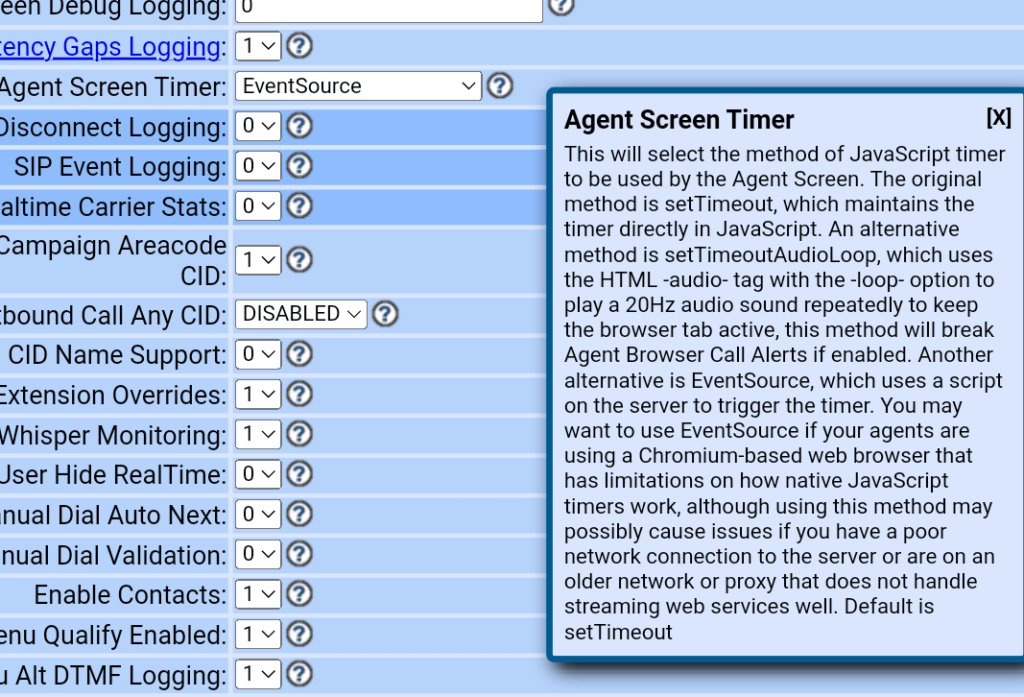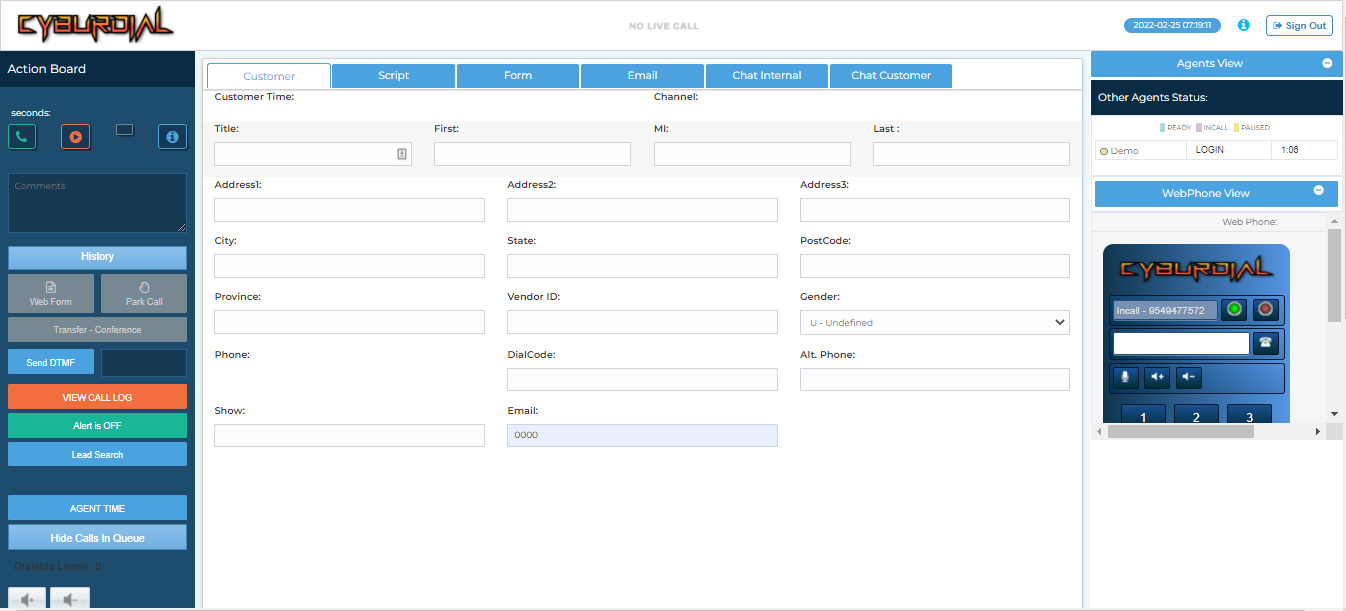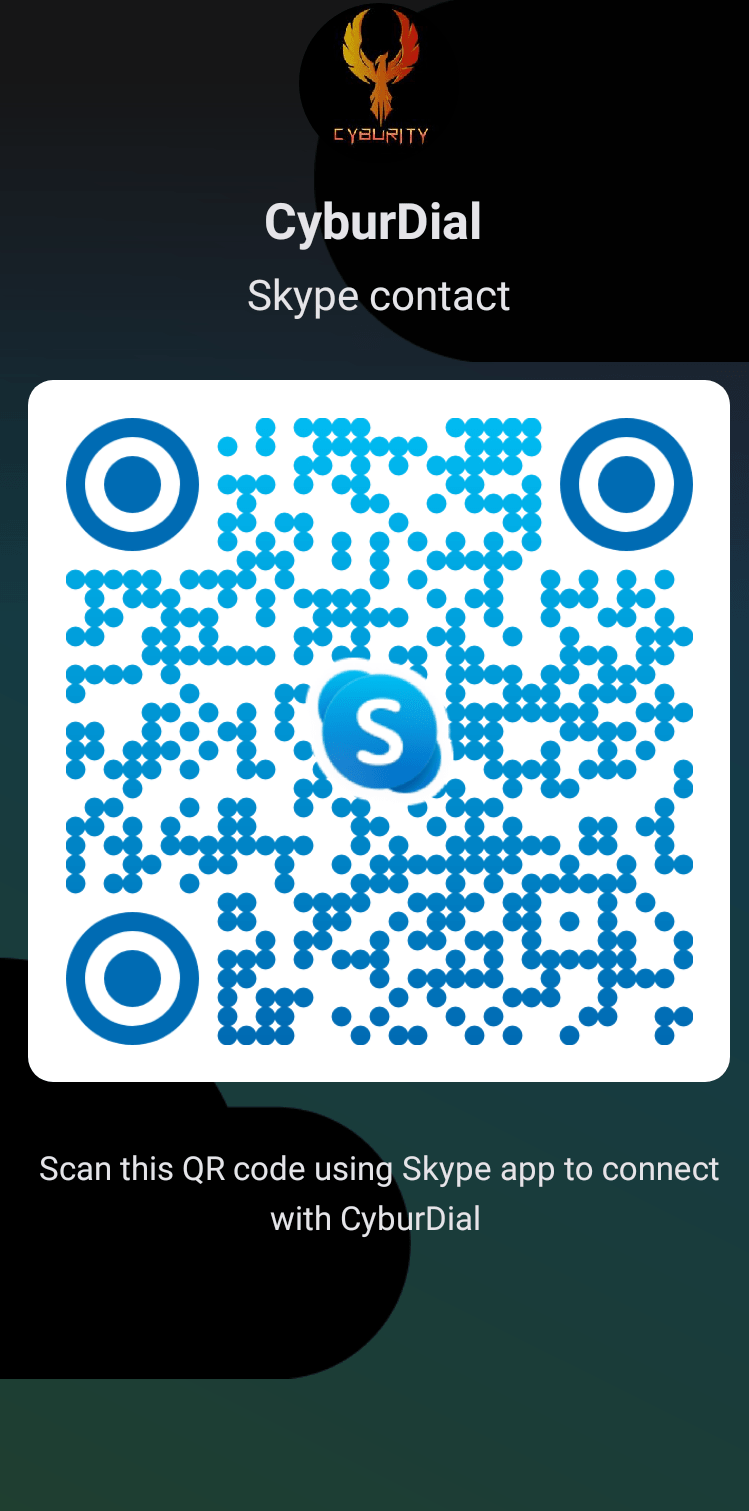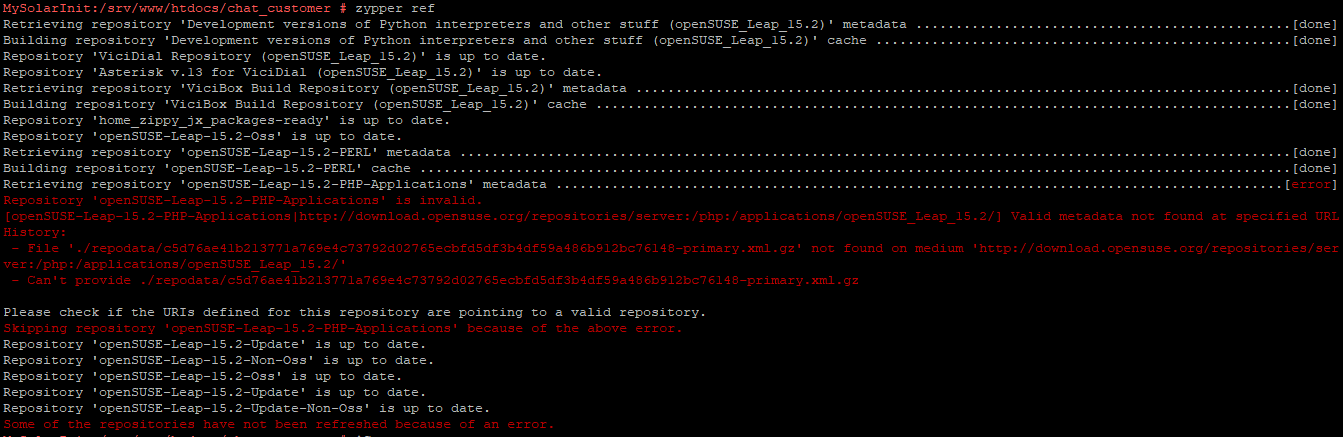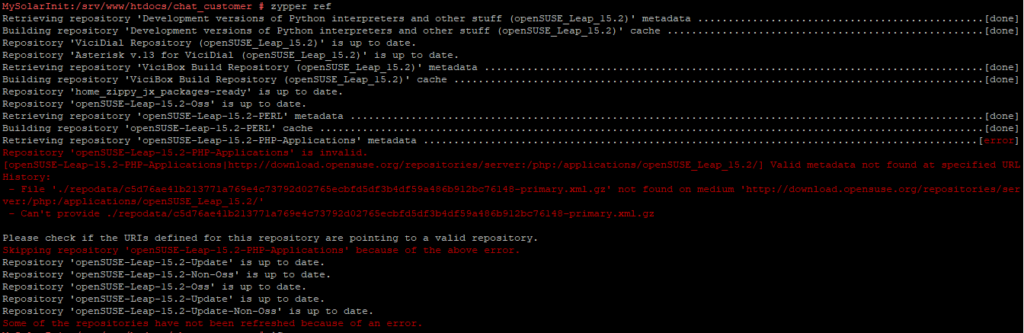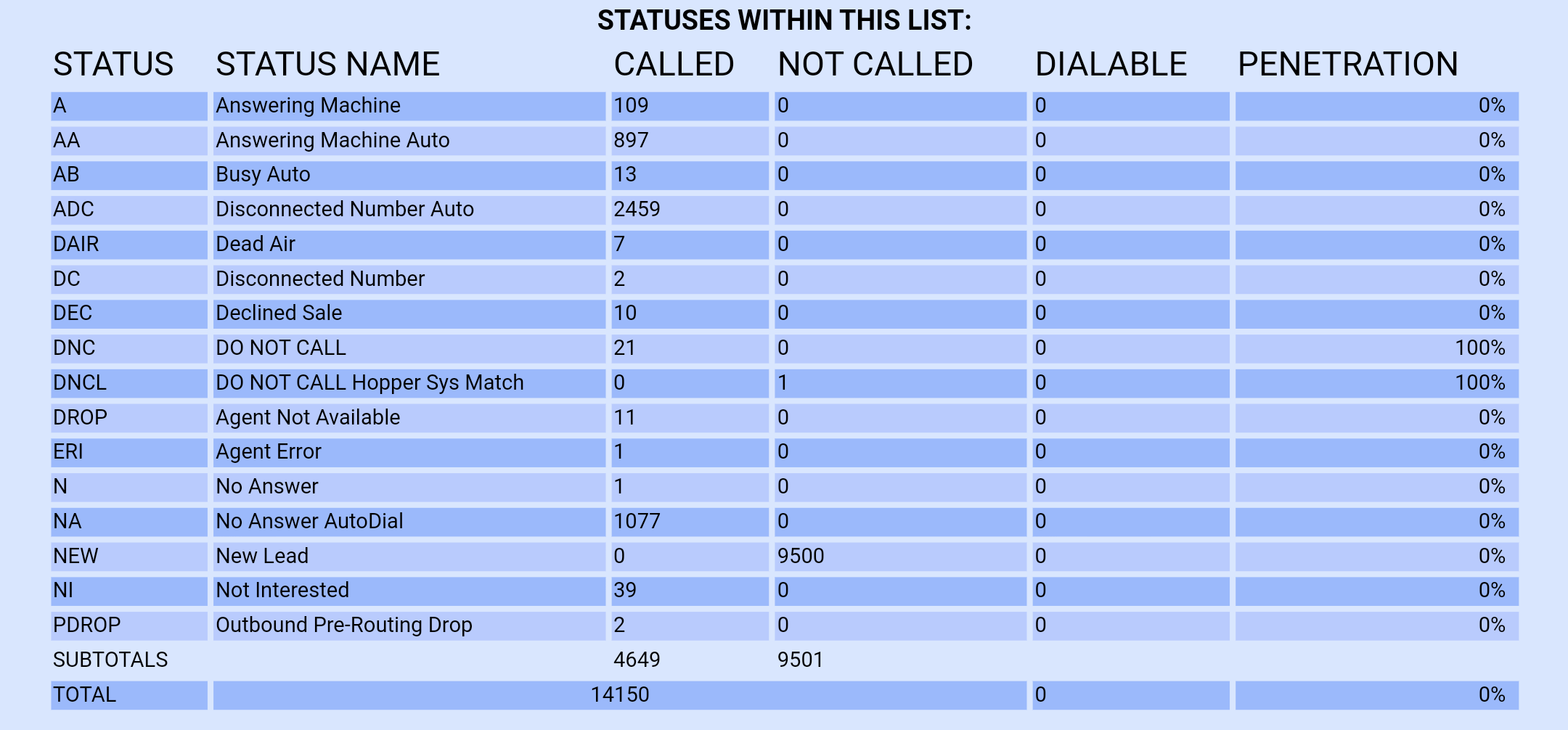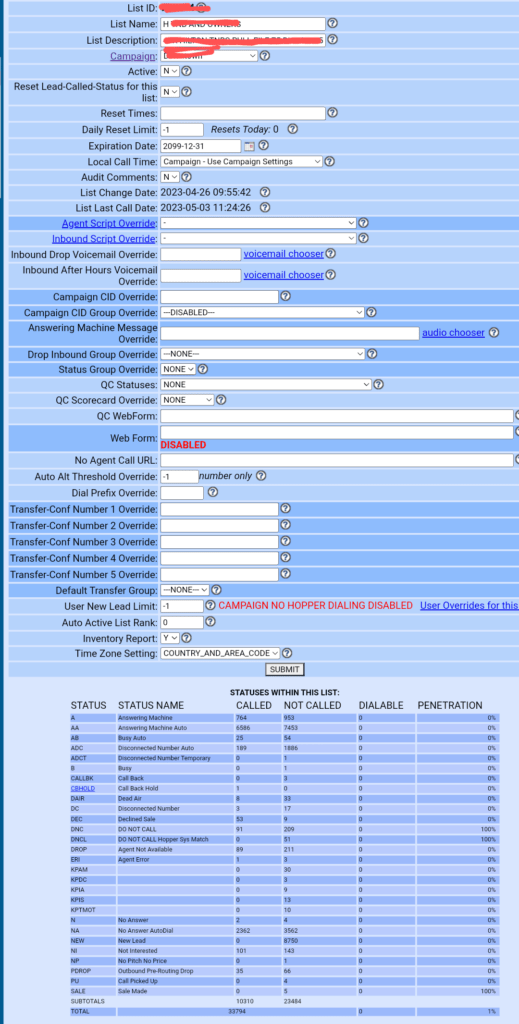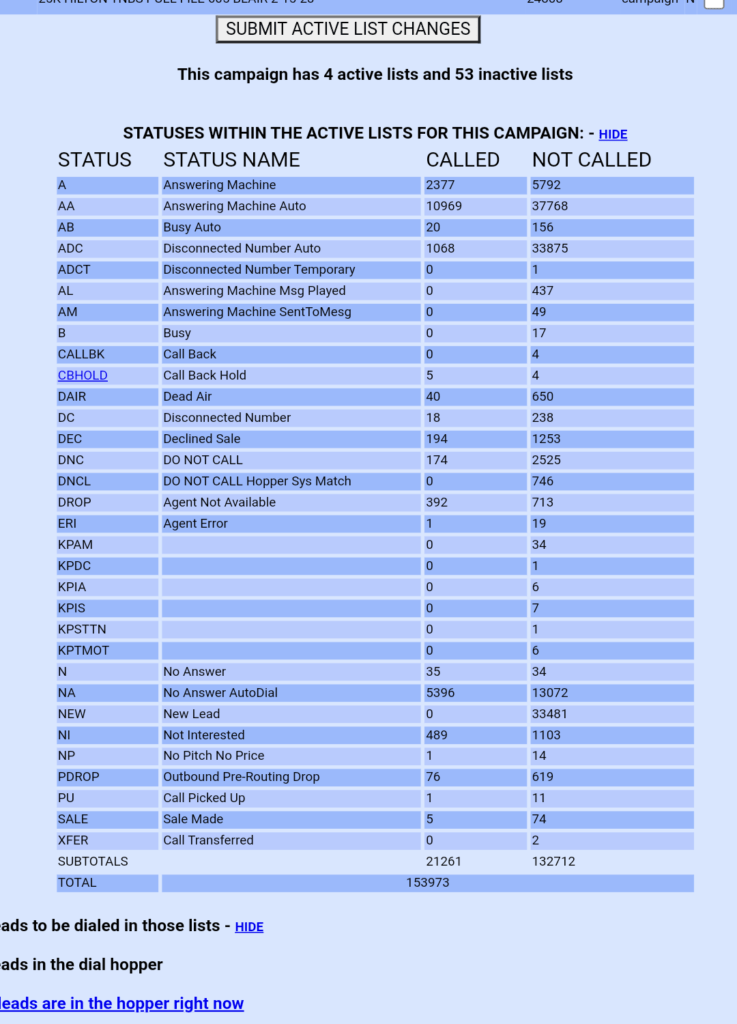How to – Scratch install ViciBox 11 on OpenSuSE Leap 15.5 with Asterisk 16.17.0-vici
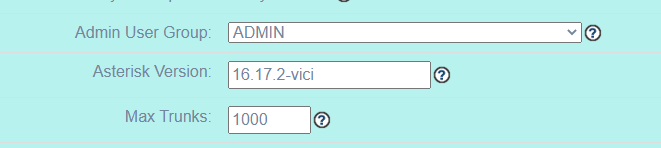
I have been asked to write up an article for a scratch install for ViciBox 11 on OpenSuSE Leap 15.5 with Asterisk 16.17-0-vici, so here it is.
zypper ar https://mirrorcache-us.opensuse.org/update/leap/15.5/oss/openSUSE:Leap:15.5:Update.repo
zypper ar https://mirrorcache-us.opensuse.org/repositories/devel:/languages:/perl/15.5/devel:languages:perl.repo
zypper ar https://mirrorcache-us.opensuse.org/repositories/devel:/languages:/php/openSUSE_Leap_15.5/devel:languages:php.repo
zypper ar https://mirrorcache-us.opensuse.org/repositories/devel:/languages:/python/15.5/devel:languages:python.repo
zypper ar https://mirrorcache-us.opensuse.org/repositories/home:/vicidial/openSUSE_Leap_15.5/home:vicidial.repo
zypper ar https://mirrorcache-us.opensuse.org/repositories/home:/vicidial:/vicibox/openSUSE_Leap_15.5/home:vicidial:vicibox.repo
zypper ar https://mirrorcache-us.opensuse.org/repositories/home:/zippy:/jx:/packages-ready/15.4/home:zippy:jx:packages-ready.repo
zypper ref
zypper up
zypper in dahdi*
zypper in libpri*
zypper in libedit*
zypper in net-snmp*
zypper in libjansson4*
zypper install sqlite3-devel mariadb-server mariadb make patch gcc gcc-c++ subversion php php-devel php-gd gd-devel php-mbstring php-mcrypt php-imap php-ldap php-mysql php-odbc php-pear php-xml php-xmlrpc curl curl-devel perl-libwww-perl ImageMagick libxml2 libxml2-devel httpd libpcap libpcap-devel libnet ncurses ncurses-devel screen mysql-devel ntp mutt wget nano unzip sipsak sox libuuid-devel httpd php-common php-pdo mod_ssl perl-DBI perl-DBD-MySQL perl-Digest-HMAC perl-YAML perl-ExtUtils-ParseXS perl-NetAddr-IP perl-Crypt-SSLeay perl-Curses perl-DBD-Pg perl-Module-ScanDeps perl-Text-CSV perl-HTML-Template perl-IO-Compress perl-Text-Glob perl-Jcode perl-Test-Script perl-Archive-Tar perl-Test-Base perl-OLE-Storage_Lite perl-Archive-Zip perl-Net-Server perl-Convert-ASN1 perl perl-Compress-Raw-Zlib perl-Digest-SHA1 perl-Data-Dumper perl-Error perl-ExtUtils-CBuilder perl-Test-Tester perl-Parse-RecDescent perl-Spiffy perl-IO-Zlib perl-Module-Build perl-HTML-Parser perl-Net-SSLeay perl-Proc-ProcessTable perl-TermReadKey perl-Term-ReadLine-Gnu perl-Digest-SHA perl-Tk perl-Net-SNMP perl-Test-NoWarnings perl-XML-Writer perl-Proc-PID-File perl-Compress-Raw-Bzip2 perl-libwww-perl perl-XML-Parser perl-File-Remove perl-Parse-CPAN-Meta perl-Set-Scalar perl-Probe-Perl perl-File-Which perl-Package-Constants perl-Module-Install perl-File-HomeDir perl-Spreadsheet-ParseExcel perl-Mail-Sendmail perl-Spreadsheet-XLSX asterisk-perl perl-version perl-Crypt-DES perl-URI perl-Net-Daemon perl-IO-stringy perl-YAML-Tiny perl-HTML-Tagset perl-Socket6 perl-BSD-Resource perl-IPC-Run3 perl-Text-CSV_XS perl-Unicode-Map perl-Net-Telnet perl-PAR-Dist perl-Date-Manip perl-JSON perl-rrdtool lame screen iftop htop perl-GD gcc gcc-c++- bzip2 make libjansson-devel dahdi-linux-devel libxml2-tools libxml2-2 libxml2-devel libuuid-devel sqlite3-devel
perl -MCPAN -e 'my $c = "CPAN::HandleConfig"; $c->load(doit => 1, autoconfig => 1); $c->edit(prerequisites_policy => "follow"); $c->edit(build_requires_install_policy => "yes"); $c->commit'
cpan -i String::CRC Tk::TableMatrix Net::Address::IP::Local Term::ReadLine::Gnu Spreadsheet::Read Net::Address::IPv4::Local RPM::Specfile Spreadsheet::XLSX Spreadsheet::ReadSXC MD5 Digest::MD5 Digest::SHA1 Bundle::CPAN Pod::Usage Getopt::Long DBI DBD::mysql Net::Telnet Time::HiRes Net::Server Mail::Sendmail Unicode::Map Jcode Spreadsheet::WriteExcel OLE::Storage_Lite Proc::ProcessTable IO::Scalar Scalar::Util Spreadsheet::ParseExcel Archive::Zip Compress::Raw::Zlib Spreadsheet::XLSX Test::Tester Spreadsheet::ReadSXC Text::CSV Test::NoWarnings Text::CSV_PP File::Temp Text::CSV_XS Spreadsheet::Read LWP::UserAgent HTML::Entities HTML::Strip HTML::FormatText HTML::TreeBuilder Switch Time::Local MIME::POP3Client Mail::IMAPClient Mail::Message IO::Socket::SSL readline
cd /usr/bin/
curl -LOk http://xrl.us/cpanm
chmod +x cpanm
cpanm -f File::Which
cpanm -f File::HomeDir
cpanm CPAN::Meta::Requirements
cpanm -f CPAN
cpanm -f DBD::mysql
cpanm User::Identity --force
cpanm YAML MD5 Digest::MD5 Digest::SHA1 Curses Getopt::Long Net::Domain Term::ReadKey Term::ANSIColor HTML::FormatText MIME::Decoder Mail::POP3Client Mail::Message Crypt::Eksblowfish::Bcrypt
### Create DB & Cron user
mysql
CREATE DATABASE `asterisk` DEFAULT CHARACTER SET utf8 COLLATE utf8_unicode_ci;
CREATE USER 'cron'@'localhost' IDENTIFIED BY '1234';
GRANT SELECT,INSERT,UPDATE,DELETE,LOCK TABLES on asterisk.* TO cron@'%' IDENTIFIED BY '1234';
GRANT SELECT,INSERT,UPDATE,DELETE,LOCK TABLES on asterisk.* TO cron@localhost IDENTIFIED BY '1234';
GRANT RELOAD ON *.* TO cron@'%';
GRANT RELOAD ON *.* TO cron@localhost;
flush privileges;
exit
### Install Asterisk 16 ###
mkdir /usr/src/asterisk
wget http://download.vicidial.com/beta-apps/asterisk-16.17.0-vici.tar.gz
tar -xzvf asterisk-16.17.0-vici.tar.gz
./configure --libdir=/usr/lib64 --with-pjproject-bundled -with-jansson-bundled
make && make install && make samples && make config && make basic-pbx
/usr/share/astguiclient/start_asterisk_boot.pl
Want to upgrade to Asterisk 18? Click here
mkdir /usr/src/astguiclient
cd /usr/src/astguiclient
svn checkout svn://svn.eflo.net:3690/agc_2-X/trunk
mysql
SET GLOBAL connect_timeout=60;
use asterisk;
\. /usr/src/astguiclient/trunk/extras/MySQL_AST_CREATE_tables.sql
\. /usr/src/astguiclient/trunk/extras/first_server_install.sql
ALTER TABLE phones ALTER template_id SET DEFAULT '';
quit
/usr/src/astguiclient/trunk/install.pl
/usr/share/astguiclient/ADMIN_area_code_populate.pl
/usr/src/astguiclient/trunk/bin/ADMIN_update_server_ip.pl
nano /etc/rc.local
### paste this below:
#!/bin/sh
#
# This script will be executed *after* all the other init scripts.
# You can put your own initialization stuff in here if you don't
# want to do the full Sys V style init stuff.
touch /var/lock/subsys/local
# OPTIONAL enable ip_relay(for same-machine trunking and blind monitoring)
/usr/share/astguiclient/ip_relay/relay_control start 2>/dev/null 1>&2
# Disable console blanking and powersaving
/usr/bin/setterm -blank
/usr/bin/setterm -powersave off
/usr/bin/setterm -powerdown
### start up the MySQL server
systemctl start mariadb.service
systemctl enable mariadb.service
### start up the apache web server
systemctl start apache2
systemctl enable apache2
### roll the Asterisk logs upon reboot
/usr/share/astguiclient/ADMIN_restart_roll_logs.pl
### clear the server-related records from the database
/usr/share/astguiclient/AST_reset_mysql_vars.pl
### load dahdi drivers
modprobe dahdi
/usr/sbin/dahdi_cfg -vvvvvvvvvvvvv
### sleep for 20 seconds before launching Asterisk
sleep 20
### start up asterisk
/usr/share/astguiclient/start_asterisk_boot.pl
############## END PASTE HERE ##################
crontab -e
### paste below:
### recording mixing/compressing/ftping scripts
#0,3,6,9,12,15,18,21,24,27,30,33,36,39,42,45,48,51,54,57 * * * * /usr/share/astguiclient/AST_CRON_audio_1_move_mix.pl
0,3,6,9,12,15,18,21,24,27,30,33,36,39,42,45,48,51,54,57 * * * * /usr/share/astguiclient/AST_CRON_audio_1_move_mix.pl --MIX
0,3,6,9,12,15,18,21,24,27,30,33,36,39,42,45,48,51,54,57 * * * * /usr/share/astguiclient/AST_CRON_audio_1_move_VDonly.pl
1,4,7,10,13,16,19,22,25,28,31,34,37,40,43,46,49,52,55,58 * * * * /usr/share/astguiclient/AST_CRON_audio_2_compress.pl --GSM
#2,5,8,11,14,17,20,23,26,29,32,35,38,41,44,47,50,53,56,59 * * * * /usr/share/astguiclient/AST_CRON_audio_3_ftp.pl --GSM
### keepalive script for astguiclient processes
* * * * * /usr/share/astguiclient/ADMIN_keepalive_ALL.pl --cu3way
### kill Hangup script for Asterisk updaters
* * * * * /usr/share/astguiclient/AST_manager_kill_hung_congested.pl
### updater for voicemail
* * * * * /usr/share/astguiclient/AST_vm_update.pl
### updater for conference validator
* * * * * /usr/share/astguiclient/AST_conf_update.pl
### flush queue DB table every hour for entries older than 1 hour
11 * * * * /usr/share/astguiclient/AST_flush_DBqueue.pl -q
### fix the vicidial_agent_log once every hour and the full day run at night
33 * * * * /usr/share/astguiclient/AST_cleanup_agent_log.pl
50 0 * * * /usr/share/astguiclient/AST_cleanup_agent_log.pl --last-24hours
## uncomment below if using QueueMetrics
#*/5 * * * * /usr/share/astguiclient/AST_cleanup_agent_log.pl --only-qm-live-call-check
## uncomment below if using Vtiger
#1 1 * * * /usr/share/astguiclient/Vtiger_optimize_all_tables.pl --quiet
### updater for VICIDIAL hopper
* * * * * /usr/share/astguiclient/AST_VDhopper.pl -q
### adjust the GMT offset for the leads in the vicidial_list table
1 1,7 * * * /usr/share/astguiclient/ADMIN_adjust_GMTnow_on_leads.pl --debug
### reset several temporary-info tables in the database
2 1 * * * /usr/share/astguiclient/AST_reset_mysql_vars.pl
### optimize the database tables within the asterisk database
3 1 * * * /usr/share/astguiclient/AST_DB_optimize.pl
## adjust time on the server with ntp
30 * * * * /usr/sbin/ntpdate -u pool.ntp.org 2>/dev/null 1>&2
### VICIDIAL agent time log weekly and daily summary report generation
2 0 * * 0 /usr/share/astguiclient/AST_agent_week.pl
22 0 * * * /usr/share/astguiclient/AST_agent_day.pl
### VICIDIAL campaign export scripts (OPTIONAL)
#32 0 * * * /usr/share/astguiclient/AST_VDsales_export.pl
#42 0 * * * /usr/share/astguiclient/AST_sourceID_summary_export.pl
### remove old recordings more than 7 days old
#24 0 * * * /usr/bin/find /var/spool/asterisk/monitorDONE -maxdepth 2 -type f -mtime +7 -print | xargs rm -f
### roll logs monthly on high-volume dialing systems
#30 1 1 * * /usr/share/astguiclient/ADMIN_archive_log_tables.pl
### remove old vicidial logs and asterisk logs more than 2 days old
28 0 * * * /usr/bin/find /var/log/astguiclient -maxdepth 1 -type f -mtime +2 -print | xargs rm -f
29 0 * * * /usr/bin/find /var/log/asterisk -maxdepth 3 -type f -mtime +2 -print | xargs rm -f
30 0 * * * /usr/bin/find / -maxdepth 1 -name "screenlog.0*" -mtime +4 -print | xargs rm -f
### cleanup of the scheduled callback records
25 0 * * * /usr/share/astguiclient/AST_DB_dead_cb_purge.pl --purge-non-cb -q
### GMT adjust script - uncomment to enable
#45 0 * * * /usr/share/astguiclient/ADMIN_adjust_GMTnow_on_leads.pl --list-settings
### Dialer Inventory Report
1 7 * * * /usr/share/astguiclient/AST_dialer_inventory_snapshot.pl -q --override-24hours
### inbound email parser
* * * * * /usr/share/astguiclient/AST_inbound_email_parser.pl
################ END PASTE HERE ####################
reboot
go to http://127.0.0.1/vicidial/admin.php
I honestly have not tested this so whoever tried it please comment below any problems you had, errors or anything that was wrong. Also post if it worked without issue. Thank you-Chris aka carpenox
P.S. – You may have to run this fix for dahdi on the latest kernel on Leap 15.5 – How to – Fix ViciBox 11 after kernel update