How to – Set Up Load Balanced Phones and Calling for ViciDial
Step 1: Ensure Prerequisites
Before you start, make sure you have:
- VICIdial installed and running on multiple servers.
- A webphone such as Viciphone or CyburPhone
- A webrtc template ready to go with all the servers SSL certs as shown below
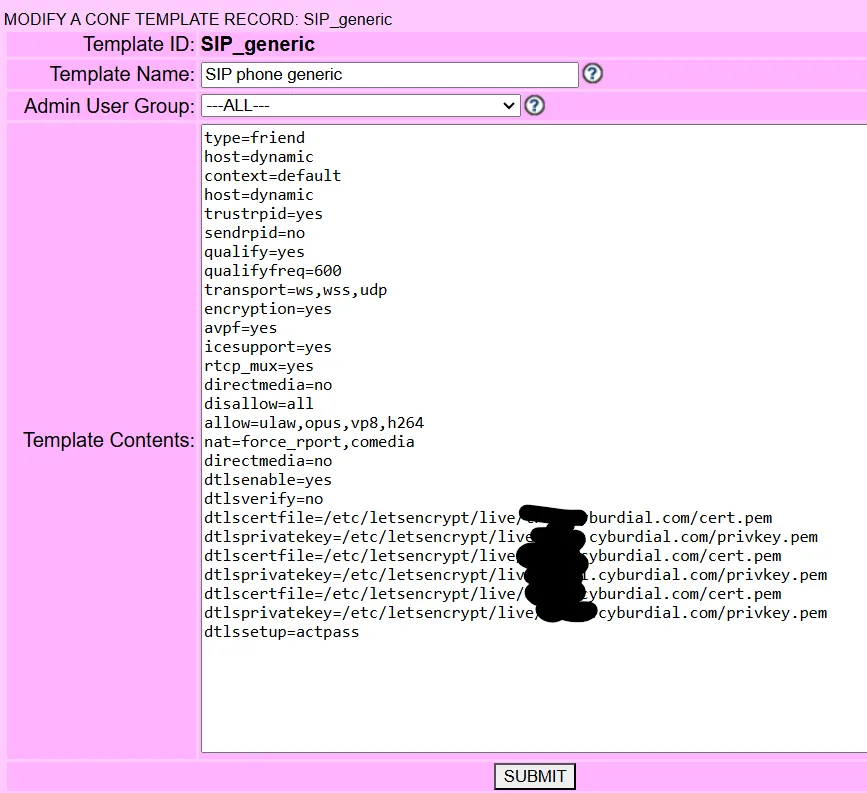
Step 2: Access the Bulk Phone Insert Page in the Admin Utilities on the Reports Page
- Log in to your VICIdial web interface.
- Navigate to the “Bulk Phone Insert Page” in the Admin utilities by clicking on the appropriate menu option in admin utilities on the reports page as shown below:
Step 3: Prepare Phone extensions and server IP’s
- Create a column in Excel or Google Sheets with your list of phone extensions as shown below
- Do the same for the server IP’s for all your telephony/asterisk servers
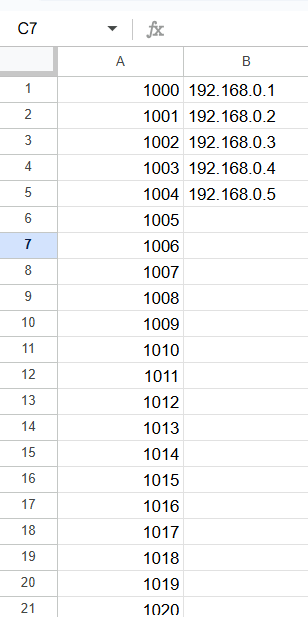
Step 4: Configure the Phone Alias and Phone info
- On the Bulk Phone Insert Page, you’ll see all the options to set with an example below
- Copy your extensions and servers to the appropriate pages
- Configure the servers, phones, registration password(anything you want), Login Password(anything), Create Alias Entries = YES, Suffix you can leave blank, Context=default, Set as Webphone=Y, Template ID to your webrtc template and hit Submit.
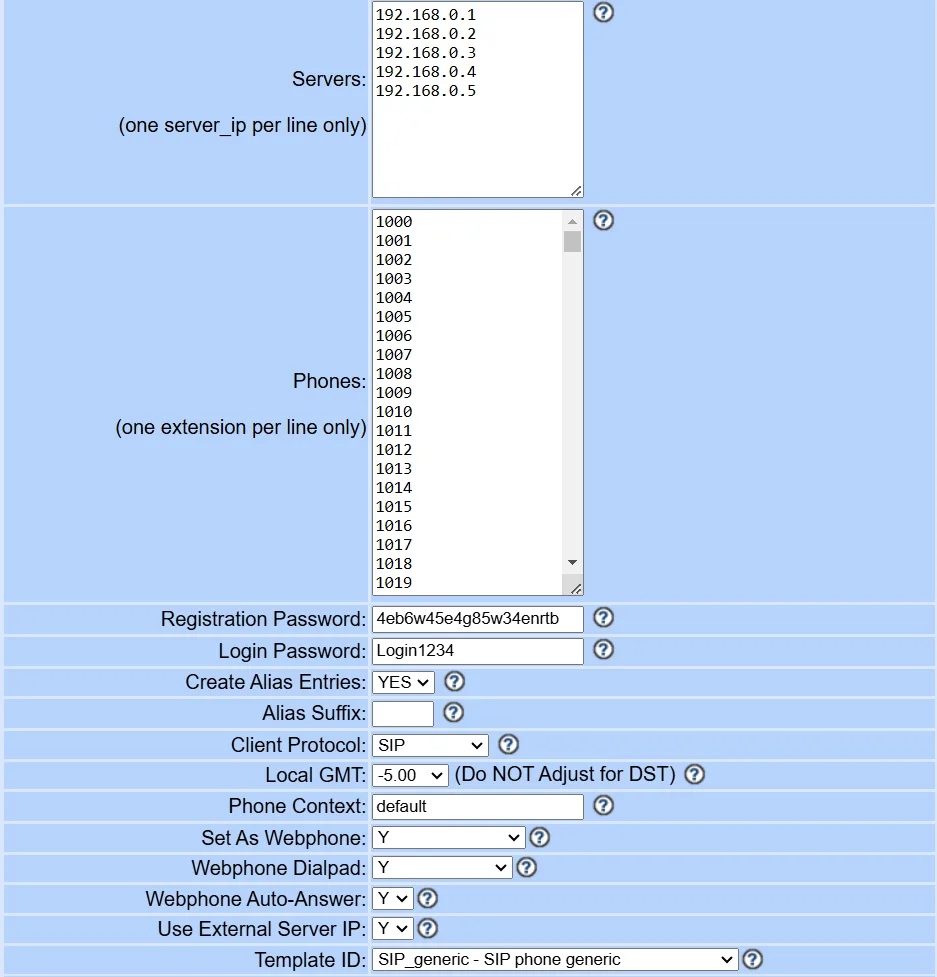
That’s it, you have now properly load balanced your webphones across all your telephony servers. now we can move on to properly load balancing the calls on each.
Step 5: Enable Balance Dialing on all servers
- Go into Admin > Servers and then into each telephony server and make sure “Balance Dialing” is set to Y
- You can give the servers higher ranks for harder calling on the ones with higher ranks where it says “Balance Rank”
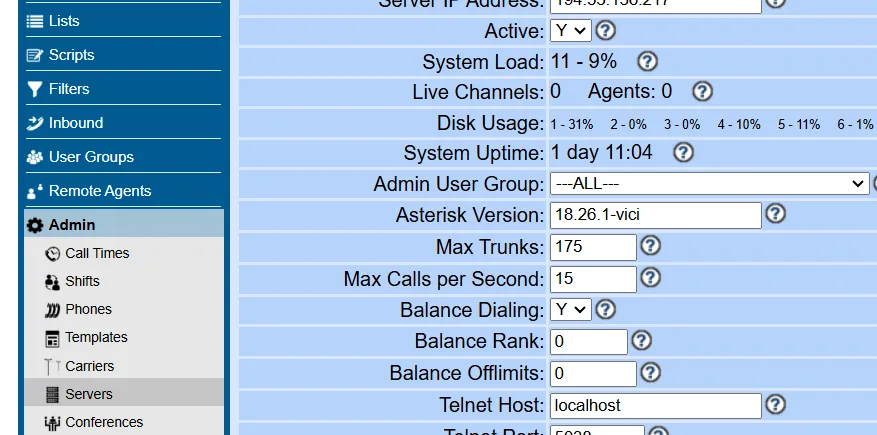
| Balance Rank | This is the way the ranking works |
| This field allows you to set the order in which this server is to be used for balance dialing, if balance dialing is enabled. The server with the highest rank will be used first in placing Balance fill calls. Default is 0. | |
That is all there is to it, you have now properly load balanced your cluster with both the phones and the calls. This will help keep the dialing load equally spread out over your cluster, therefore not overwhelming one or two servers more than others. As always if you have any questions feel free to join our discord: https://discord.gg/ymGZJvF6hK
Chrris aka carpenox
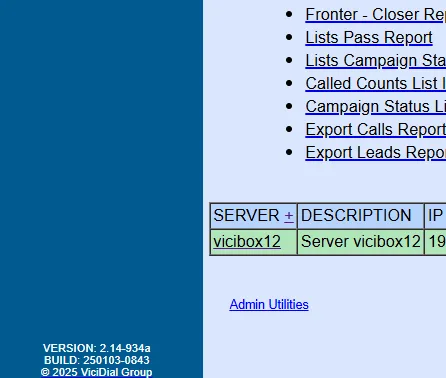
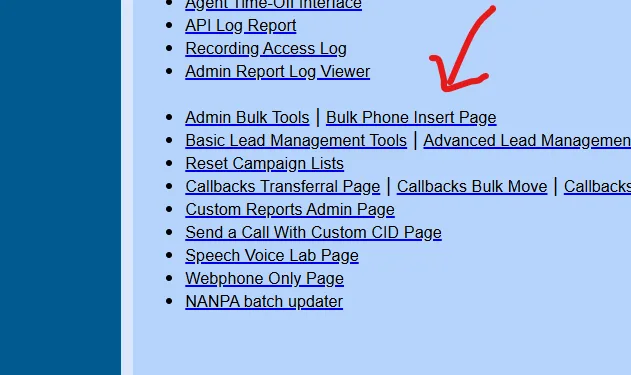
Leave a Reply