How to – Set timer action in Vicidial for your campaign
This will show you how to drop a call to a call menu or other options after a certain amount of time
How to set timer action in Vicidial: Go into detail view of the campaign and scroll down to “Timer Action” and choose the option you want to use

To send the call to a call menu go into the “Inbound” menu and click on “Add A New Call Menu”

Name the call menu accordingly

In this example below, the “Menu Prompt” is set to a recording the caller will hear once they are sent to this call menu

and call menus can get more intense with different options as you will see below

If you have any other questions on this feature, make sure to use our live support in your client portal section or by following this link: https://join.skype.com/ujkQ7i5lV78O
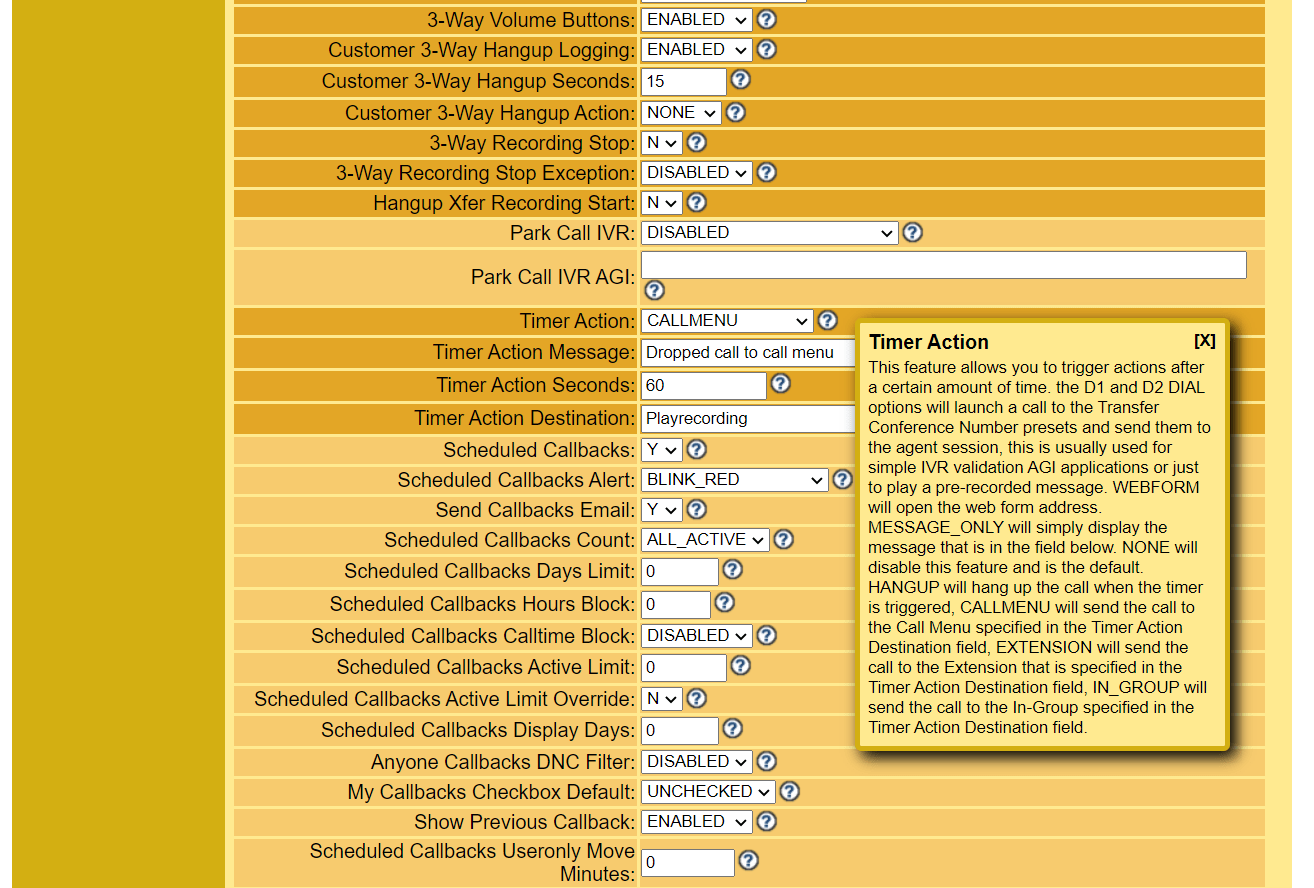
Leave a Reply