How to – Install FusionPBX on Debian 12
This article will go over the very easy instructions to get FusionPBX up and running. This is assuming you already have a server with Debian 12 ready to go for installation.
Step 1 – Copy and paste the code below
wget -O - https://raw.githubusercontent.com/fusionpbx/fusionpbx-install.sh/master/debian/pre-install.sh | sh;
cd /usr/src/fusionpbx-install.sh/debian && ./install.shStep 2 – Login to the FusionPBX Admin Panel
After this install, it will provide you the link, the admin user and a randomly generated password to login as shown below:
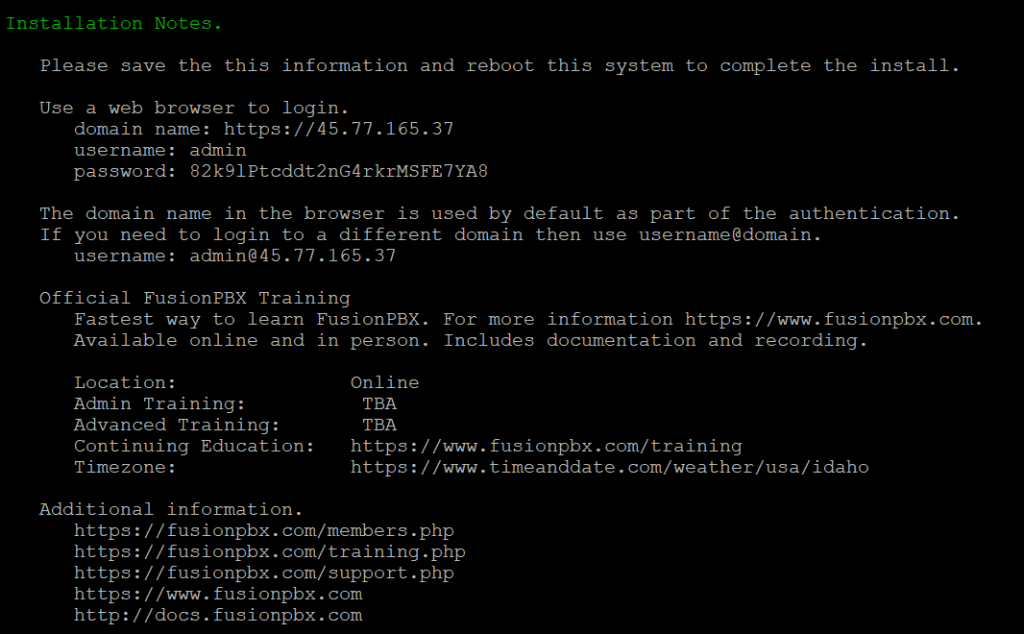
Once you login you should see your dashboard, from here you can begin installing the components you need.
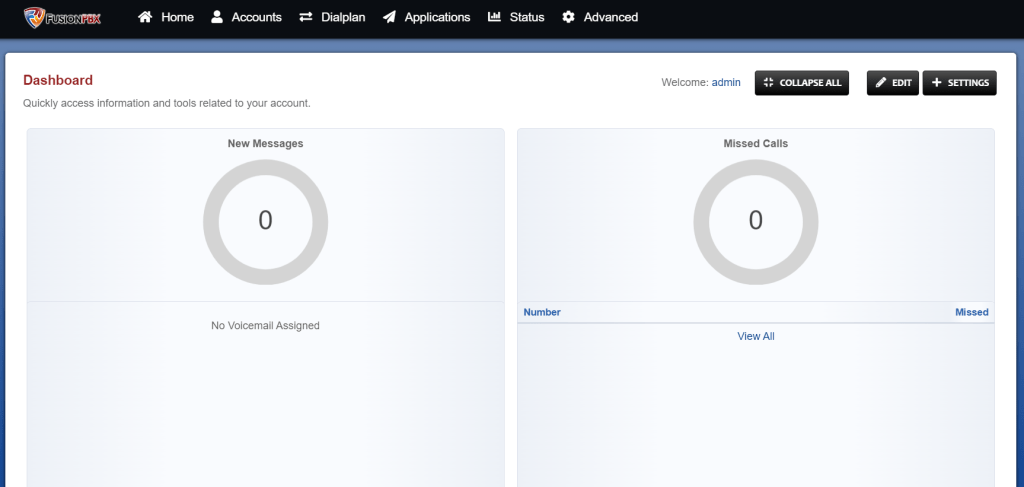
That’s all there is to it, enjoy. I’ll start creating more articles for setting up FusionPBX as time goes on.
Chris aka carpenox
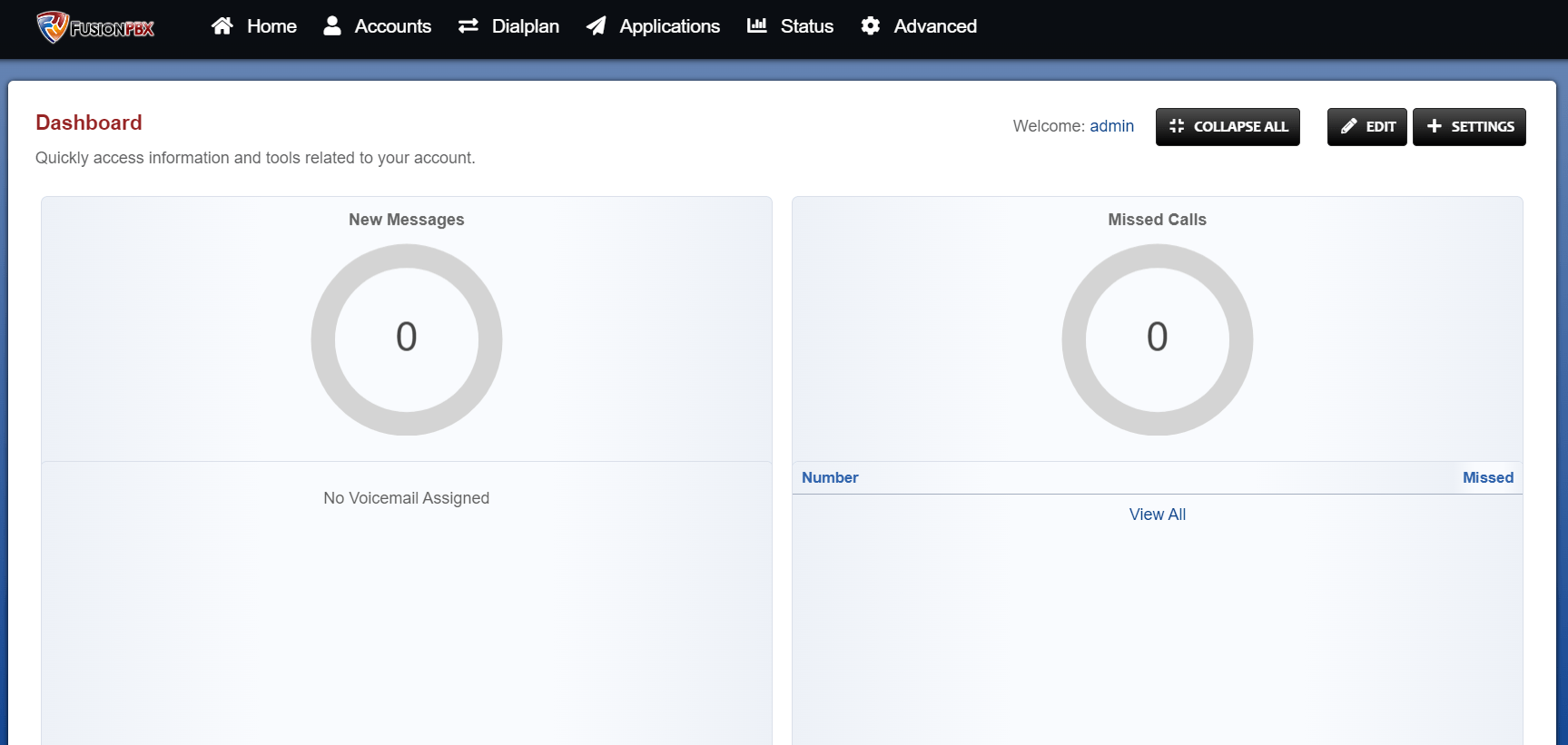
Leave a Reply